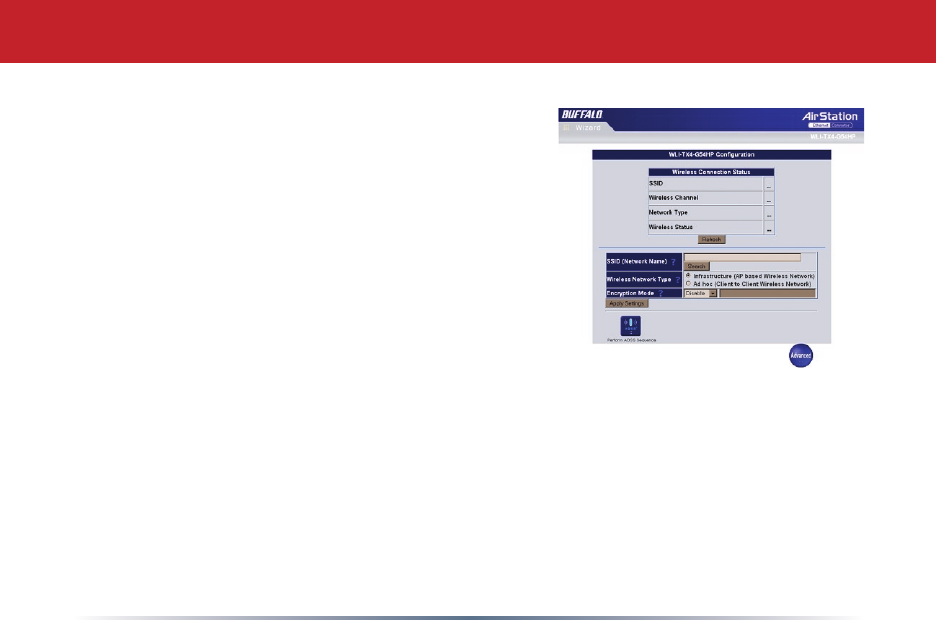
15
ClickRefresh to see the current status of your
wirelessconnection.SSID (Network Name)willbe
populatednow(seepages 13-14ifitisn't).
Belowit,
Wireless Network Type may be set to
Infrastructure if you're connecting the Wireless
Ethernet Converter to a router or access point, or Ad
hocifyou'reconnectingittoanotherwirelessclient.
Encryption Mode should be set to use the same type
ofencryptionastheotherwirelessdevicesonyour
network.TheEthernetConvertersupportsWEP128,
WEP64,TKIP,andAESencryption.AESishighly
recommendedifallyourotherwirelessdevices
support it.
Totherightoftheencryptiondropboxistheeldwhereyouenteryour
encryption key.
SSID, Encryption Mode, and Encryption Keymustbesetexactlythesameinallofyour
wirelessdevices,ortheywillnotbeabletocommunicatewitheachother.
Checkyourrouter/accesspoint'sdocumentationifyoudon'tknowwhattheSSID,
EncryptionMode,andEncryptionkeyareonyournetwork.


















