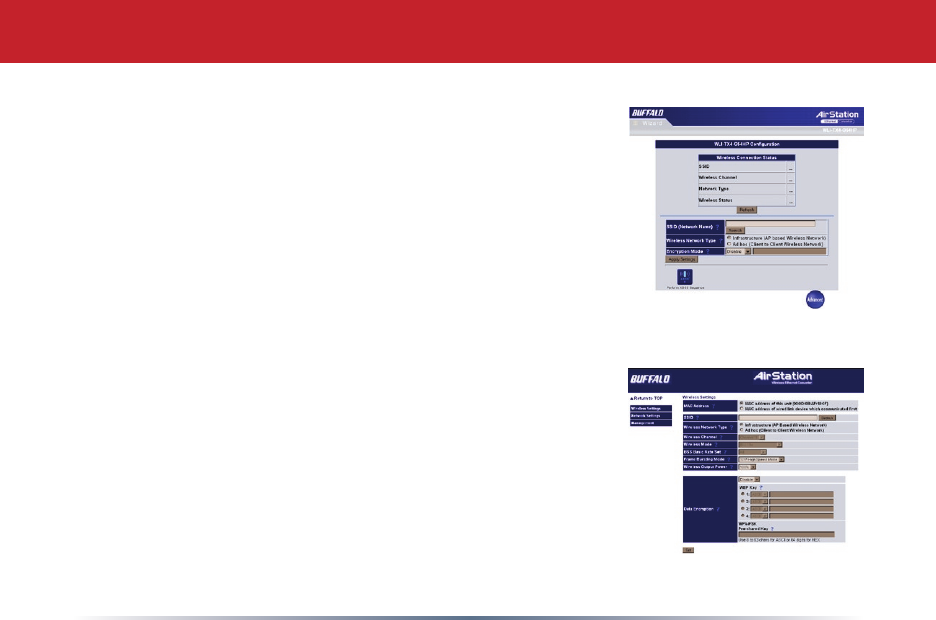
17
Mostuserswillneverneedtochangeanysettingsfortheir
Wireless Ethernet Converter besides the basic ones in the
maincongurationwindow,coveredonpages 13-15. If
you'reoneoftheexceptions,youmayaccessAdvanced
Settings by pressing the blue Advanced button in the bottom
rightcornerofthecongurationpage.
This is the Advanced Settings page. On the left, you
maychoosefromWirelessSettings,NetworkSettings,or
Management.Whenthepagerstopens,it'satWireless
Settings. Changes on the Advanced Settings page are not
applied until the Set button is pressed.
Advanced Settings


















