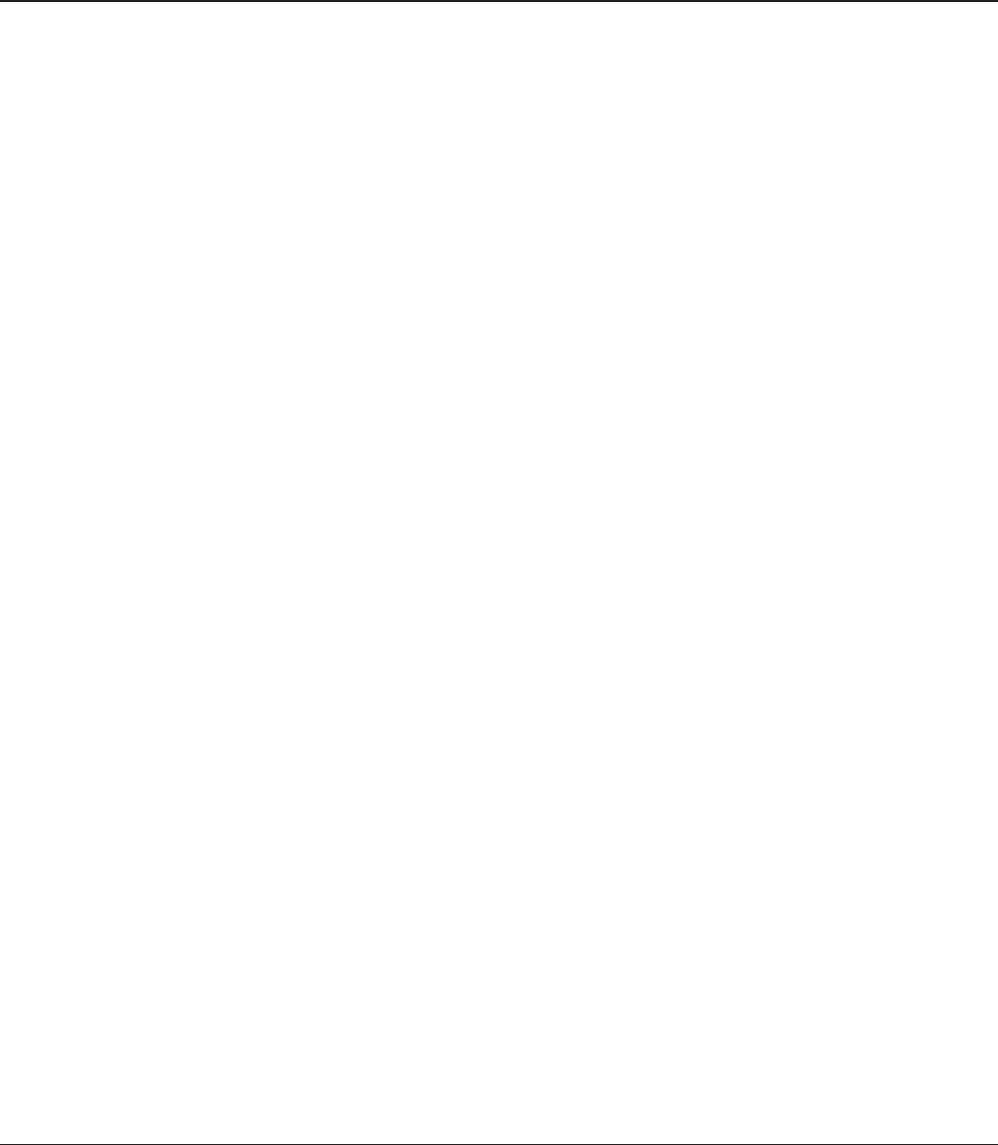
WZR-HP-G300NH User Manual 118
Appendix C TCP/IP Settings in Windows
Windows 7
To congure TCP/IP in Windows 7, follow the procedure below.
1 Click [Start] > [Control Panel] > [Network and Internet].
2 Double click [Network and Sharing Center].
3 Click [Change Adapter Settings] on the left side menu.
4 Right click on [Local Area Connection], then click [Properties].
5 If the message “Windows needs your permission to continue” appears, click [Continue].
6 Select [Internet Protocol Version 4 (TCP/IPv4)] then click [Properties].
7 Select [Obtain an IP address automatically] and [Obtain DNS server address automatically],
then click [OK].
8 Click [OK].


















