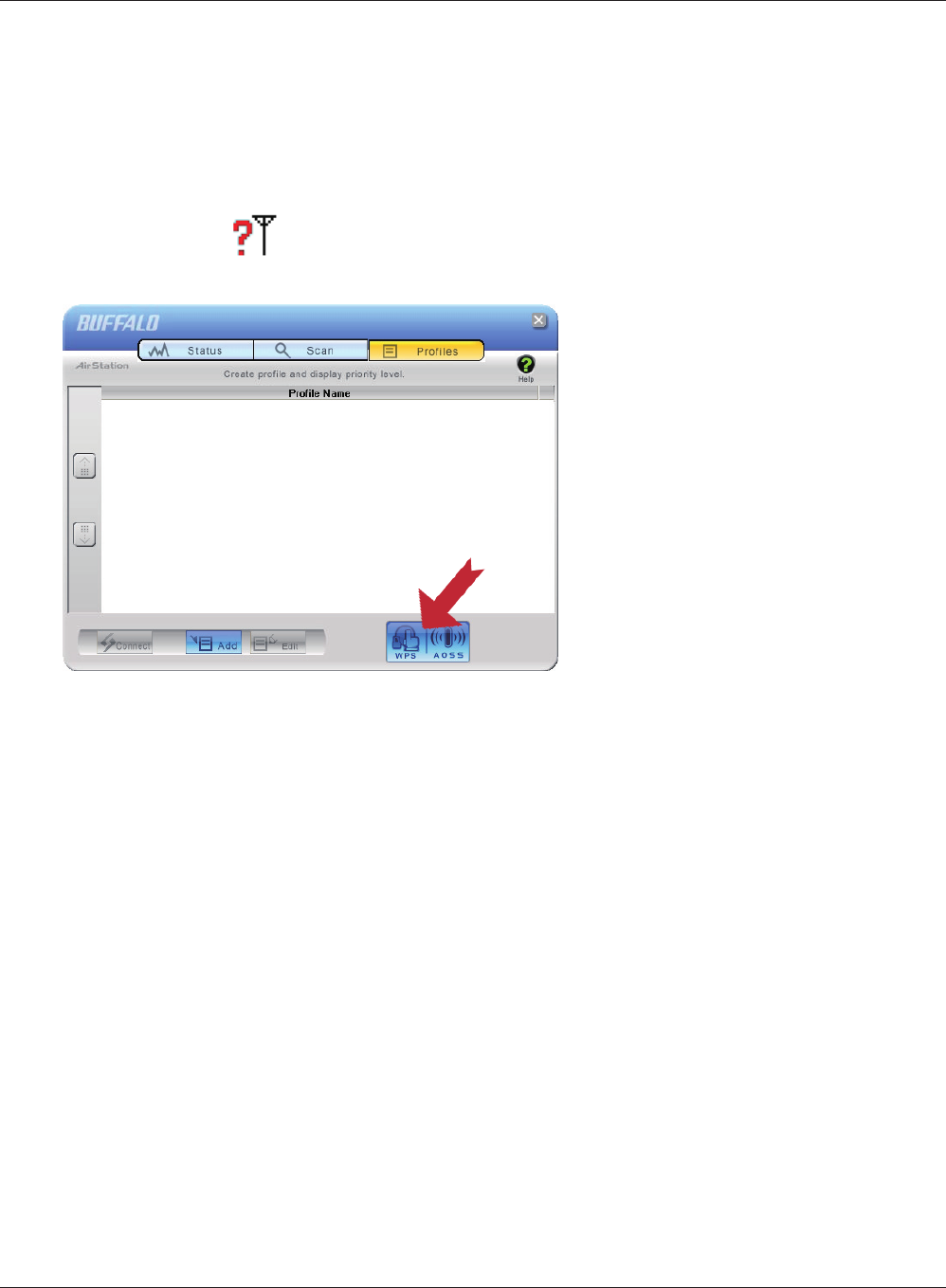
WZR-HP-G300NH User Manual 98
Chapter 5 Connect to a Wireless Network
2
Windows XP (Client Manager 3)
If you are using Windows XP, use Client Manager 3 to connect wirelessly with AOSS/WPS.
1
Right-click on the icon in the system tray, and select [Prole].
Click the [WPS AOSS] button.
Follow any instructions displayed on the screen. When the Security LED on the front of the AirStation
stops ashing and is lit steadily, the connection is complete.


















