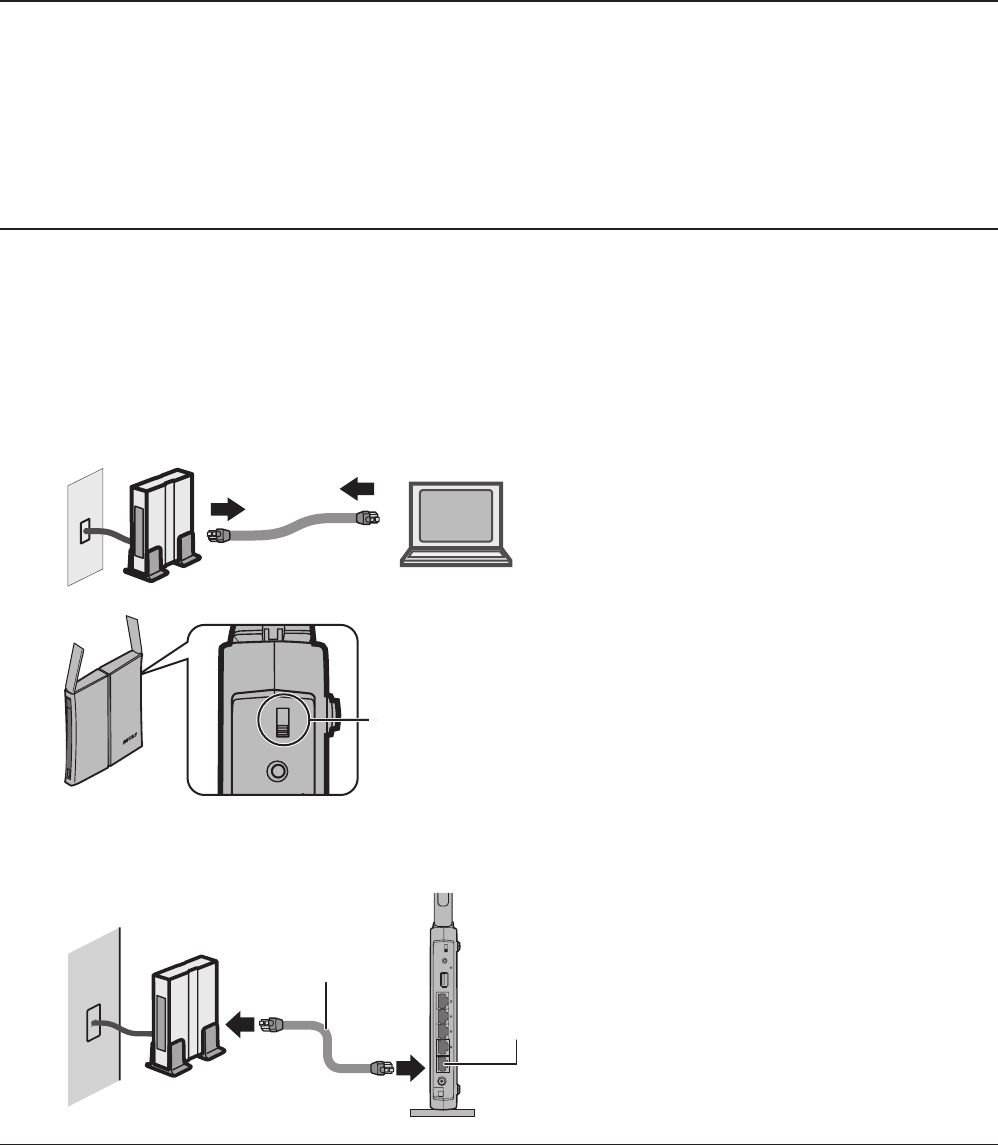
WZR-HP-G300NH User Manual 15
Chapter 3 Installation
CD Setup
The AirNavigator CD can step you through installing your AirStation. To step through the setup
program, insert the CD into your Windows 7/Vista/XP PC and follow the instructions on the screen.
If your computer uses a dierent operating system, use manual setup instead.
Manual Setup
To congure your AirStation manually, follow the procedure below.
1
Turn o your computer and modem.
2
Unplug the LAN cable which connects
your computer and modem.
3
Make sure the mode switch on the back of
the AirStation is in the [AUTO] position.
4
Plug one end of the LAN cable into your modem and the other side to the Internet port of the
AirStation. Turn on your modem.
Conrm that the
switch is positioned to
[AUTO].
2) disconnect
modem
2) disconnect 1) turn o the computer
computer
modem
LAN cable
1) connect
2) connect
Wireless Router
INTERNET port
OFF


















