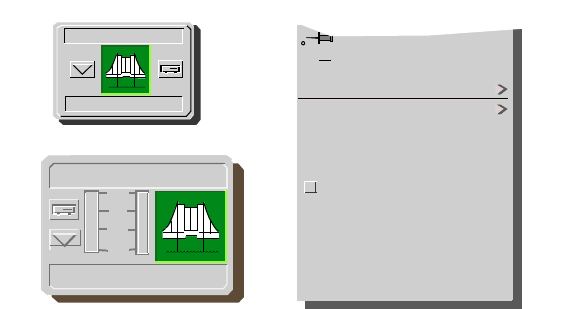
Introduction The SPECTRUM Model
Spectrum Enterprise Manager Page13 SmartSwitch 6000
attributes and functionality. Refer to Modeling
(page 61) for modeling instructions.
The model type designators for the SmartSwitch
6000 use an underbar to replace the dash in the
device model number. For example, 6E122_26
refers to the model type for the 6E122-26 module.
SPECTRUM’s AutoDiscovery (as well as manual
modeling procedures) results in the creation of
Device icons that represent the modules. These
icons provide double-click zones and Icon
Subviews menus that let you access views
displaying performance and configuration
information.
Figure 2 shows examples of the icons and Icon
Subviews menu.
Figure 2: Device Icons
Close Ctrl +c
Navigate
Zoom
Device
DevTop
Application
Acknowledge
Flash Green Enabled
Configuration
Model Information
Primary Application
NetWideApp
10
1
.1
.01
IP Address
6H203_24
IP Address
6H203_24


















