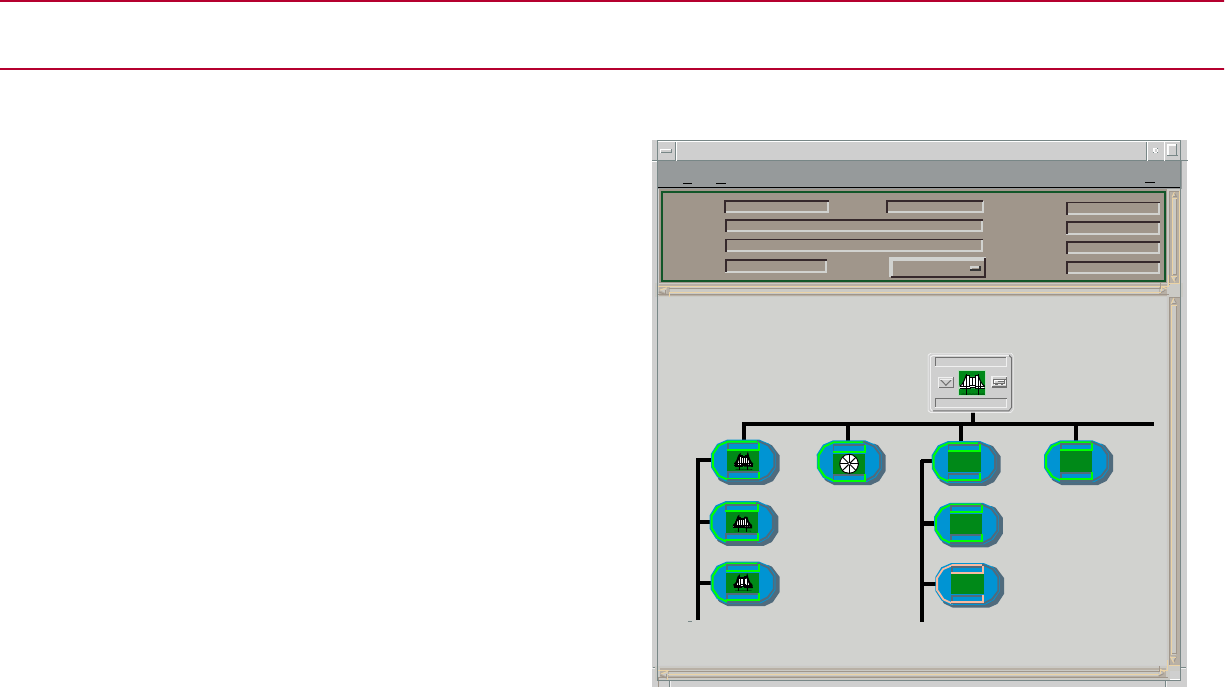
Applications View
Spectrum Enterprise Manager Page38 SmartSwitch 6000
Applications View
This section describes the Application view and the associated application-specific subviews available for
models of SmartSwitch 6000 devices in SPECTRUM.
Access: From the Icon Subviews menu for the
SmartSwitch 6000 Device icon, select Application.
When a device model is created, SPECTRUM
automatically creates a model for each of the
major and minor applications supported by the
device. The Application view identifies all of these
application models, shows current condition
status, and provides access to application-specific
subviews.
Figure 13 shows and Application view in its
default mode(Icon) where each of the application
models is represented by an Application icon (see
Figure 14 for a close-up). The Application icons
are arranged hierarchically under a Device icon,
with major applications in the top row and their
respective minor applications stacked directly
below.
If you prefer to see applications displayed by
name only in a single vertical list, select View >
Mode > List.
Figure 13: Application View
*
File View
H
elp
IP Address of type 6E132_25 of Landscape VNM: Primary
Model
Contact
Description
Location
Net Addr
Prime-App
Sys UpTime
Manufacturer
Device Type
Serial Number
Model Name
6E132_25


















