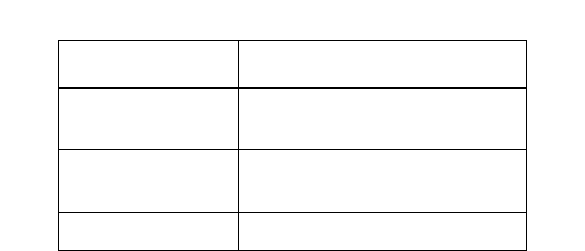
Applications View Fast Ethernet Application View
Spectrum Enterprise Manager Page40 SmartSwitch 6000
Supported Applications
SmartSwitch 6000 devices support both common
and device-specific application.
Applications that are common to many of the
different of kinds of and makes of devices are
listed in Table 16 along with their corresponding
documentation.
The views and subviews available for the
SmartSwitch 6000 device-specific applications
are described in the rest of this section, grouped
by major application listed below:
• Fast Ethernet Application View (page 40)
• The current operational mode of this port.
FDDI MAC Application (page 41) (available
with optional HSIM)
• ATM Client Application (page 41) (available
with optional HSIM)
• CsRipEnetRpt Repeater Application (page 46)
Download Application (page 46)
Fast Ethernet Application View
Access: From the Icon Subviews menu for the
Application icon, select Fast Ethernet or Double-click
the Application icon.
This view provides access to the Model
Information view (described in SPECTRUM
Views) and the Fast Ethernet Port Table
described below.
Fast Ethernet Port Table
This section of the Fast Ethernet Application
views provides the information described below,
and also provides access to the Fast Ethernet
Configuration View (page 54) when you double-
click any entry in the table. The Fast Ethernet
Table 16: Common Applications
Application For more info, see...
Bridging
(CSIBridge)
Bridging Application
MIB-II
(SNMP2_Agent)
MIB II Applications
Standard RMON Standard RMON


















