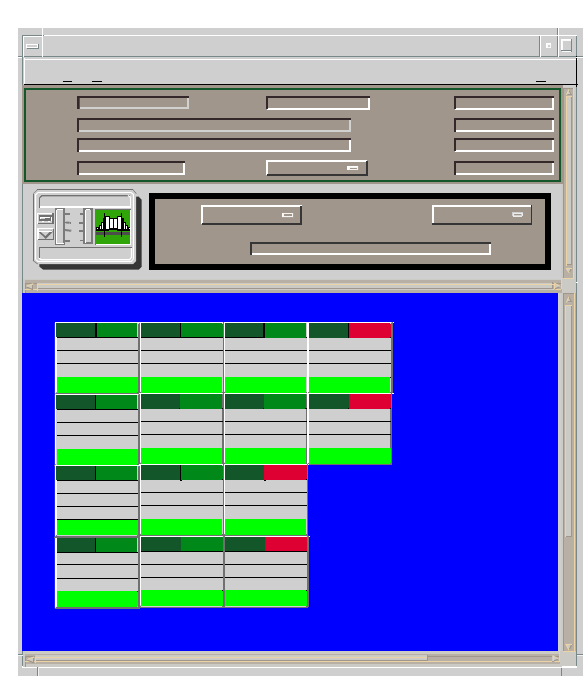
Device Views Interface Device View
Spectrum Enterprise Manager Page30 SmartSwitch 6000
InterfaceDeviceView
Access: From the Icon Subviews menu of the
SmartSwitch 6000, select Device > Interface.
This view (Figure 7) provides dynamic
configuration and performance information for
each of the device’s serial/network I/O ports,
which are represented by Interface icon in the
bottom panel of the view, as shown in Figure 8.
The middle panel of the view also displays a
Device icon, which allows you to monitor the
device operation and access other device-specific
views.
Figure 7: Interface Device View
* File View Help
IP Address on type 6E122_26 of Landscape x: Primary
Filter
Interface Description
Network Information
ADDRESS
Physical
Model Name
Contact
Description
Location
Network Address
System Up Time
Manufacturer
Device Type
Serial Number
Primary-Application
Model Name
6E122_26
ETHERNET
0:01D:17:2F:3C
0
ETHERNET
0:01D:17:2F:3C
0
ETHERNET
0:01D:17:2F:3C
0
e1
ETHERNET
0:01D:17:2F:3C
0
ON e5 ON e9
ON
b5 OFF
ETHERNET
0:01D:17:2F:3C
0
ETHERNET
0:01D:17:2F:3C
0
ETHERNET
0:01D:17:2F:3C
0
e2
ETHERNET
0:01D:17:2F:3C
0
ON
e6 ON
e10
ON
b1
OFF
ETHERNET
0:01D:17:2F:3C
0
ETHERNET
0:01D:17:2F:3C
0
e4
ETHERNET
0:01D:17:2F:3C
0
ON
e8 ON
b4
OFF
ETHERNET
0:01D:17:2F:3C
0
ETHERNET
0:01D:17:2F:3C
0
e3
EHERNET
0:01D:17:2F:3C
0
ON
e7 ON
b2 OFF
10
1
.1
.01


















