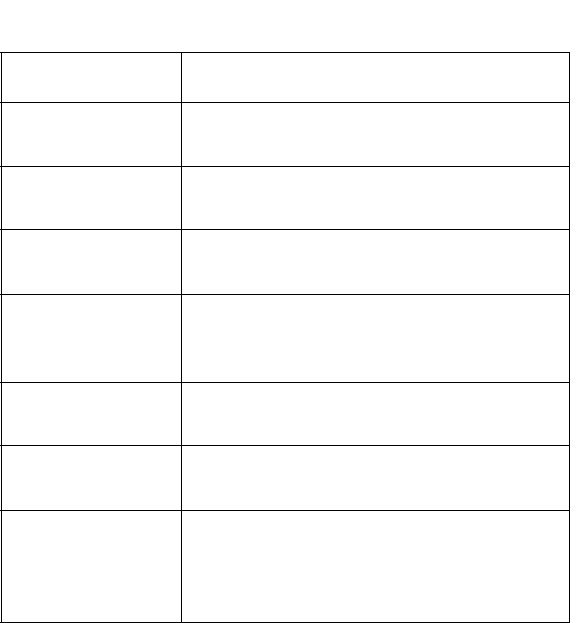
Device Views Chassis Device View
Spectrum Enterprise Manager Page24 SmartSwitch 6000
Application Label
This label displays the application currently
selected, which is either Bridging, 802.1Q, or
Physical. Bridging is the default application. To
change the application, highlight the Chassis
Module icon and select View > Icon Subviews >
Application Display.
Double-click the Application label to open the
Performance view, which is described in
SPECTRUM Views.
The Application label provides access to the Icon
Subviews menu. Table 5 describes the Bridging
Application Icon Subviews menu selections. There
are no specific Icon Subviews menu selections for
the Physical Application.
Table 5: Bridging Application Icon Subviews
Option Opens the...
Bridge
Performance
Bridge Performance view described
in SPECTRUM Views.
Bridge Detail Bridge Detail view described in
Bridging Applications.
Bridge Model
Information
Model Information view described in
SPECTRUM Views.
Smart
Trunking
SmartTrunking Configuration and
Status screen described in SPMA
views.
Spanning Tree
Information
Spanning Tree Information view
described in Bridging Applications.
Static Database
Table
Static Database Table view described
in Bridging Applications.
Transparent
Bridge
Information
Transparent Bridge Information view
with Forwarding Database and Port
tables described in Bridging
Applications.


















