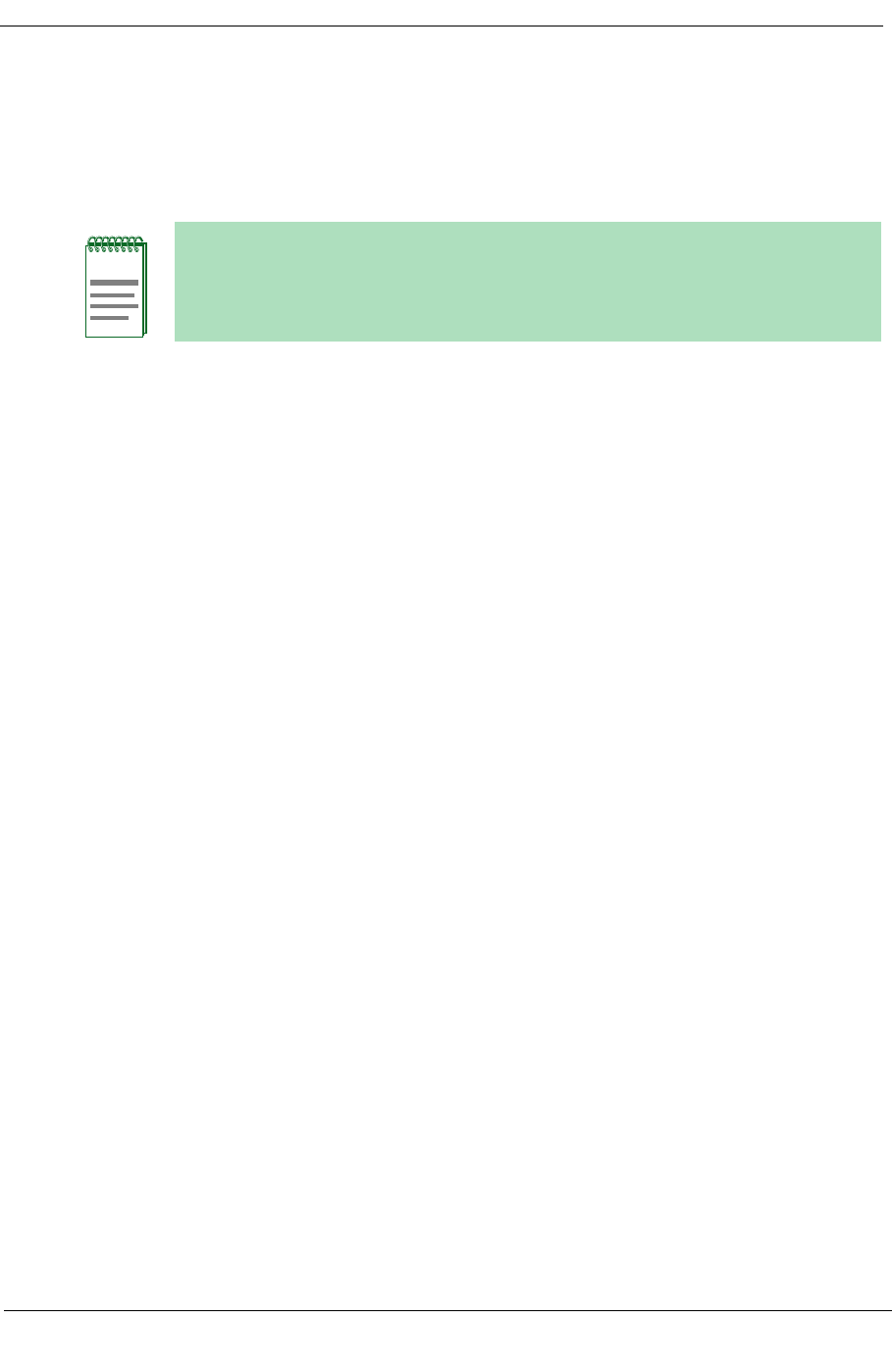
SPECTRUM Model Type
Introduction Cisco Catalyst 5000/5500 Hub
1-2 Management Module Guide
The Catalyst 5500 is a 13 slot chassis that serves as a high-end switching
platform. Depending on the modules installed, the Catlayst 5500 can be used
in backbone applications as a scaleable Fast Ethernet or ATM switch. The
Catalyst 5500 also supports switched Ethernet, Token Ring and ATM modules
as well as existing Catalyst 5000 and LightStream 1010 modules.
SPECTRUM Model Type
SPECTRUM allows you to monitor and manage network devices such as hubs,
routers, and switches through software
models
(see the AdministratorÕs
Reference for Modeling Instructions) of these devices and their associated
applications. The models you create reside in the SpectroSERVER database,
where they are updated continually with information gathered by polling the
actual devices.
Models are represented visually by
icons
that appear in various views in
SpectroGRAPH. Icons representing devices provide at-a-glance, color-coded
status information. Both device icons and application icons also provide
mouse-click access to other views that contain detailed conÞguration and
performance information.
SPECTRUM
management modules
are software packages that provide
templates for creating software models of particular devices or families of
devices. Management modules also include templates for modeling the
applications supported by these devices. Each template, called a model type,
speciÞes attributes that correspond to objects deÞned in the Management
Information Bases (MIBs) that govern the operation of the device or
application to be modeled.The model type names for the Cisco Catalyst 5000/
5500 Hubs are:
¥ HubCat5000
¥ HubCat5500
Refer to the
How to Manage Your Network with SPECTRUM
guide for
modeling instructions.
NOTE
The Catalyst 5500 does not have management support for LightStream
boards. To manage these boards the Cisco Lightstream 1010 must be
installed in slot number 13 of the Catalyst 5500 chassis.


















