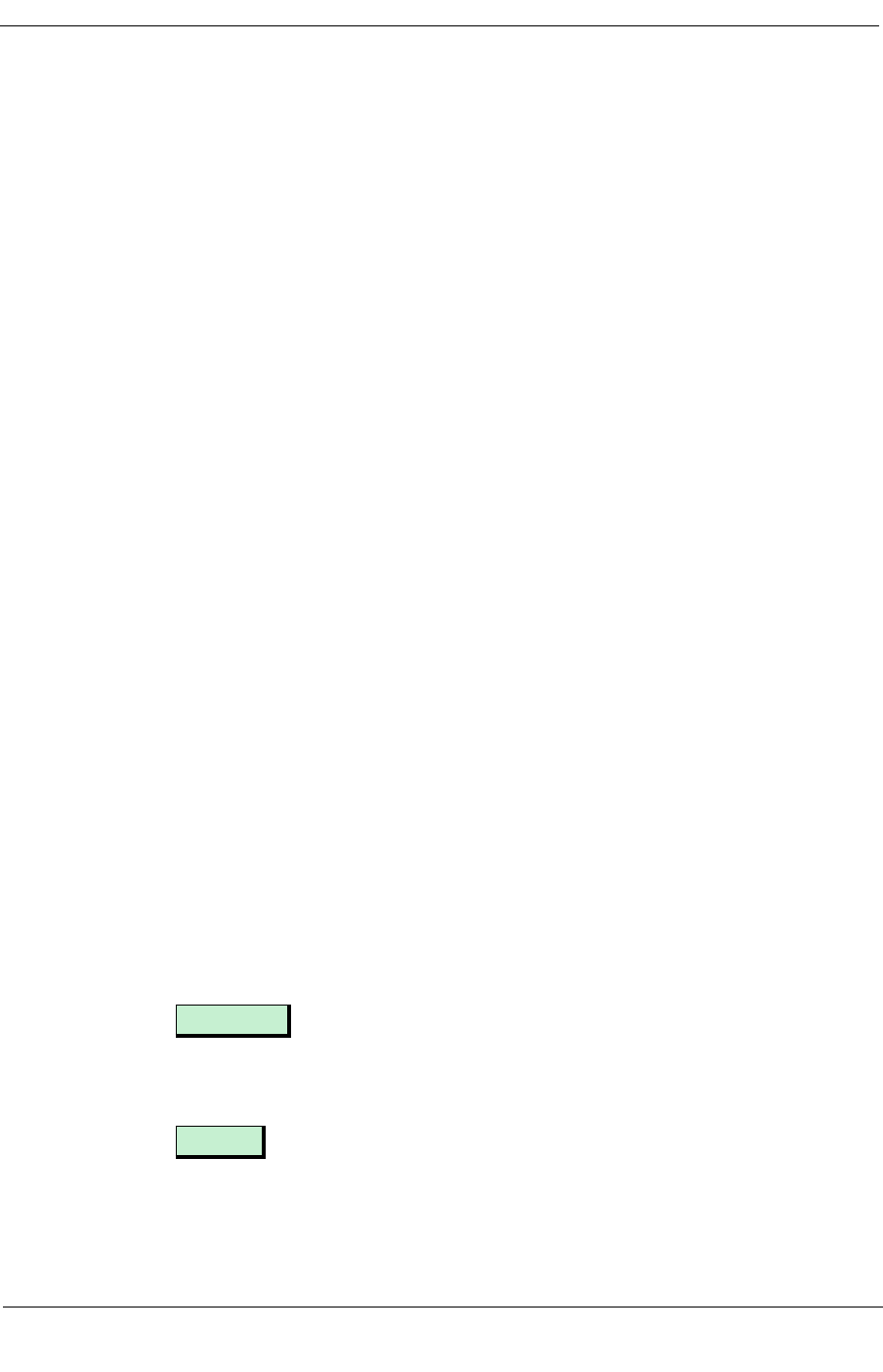
9032208 E4 Application View
5-13
Device Application View
Monitor Information View
Module
Displays the unique integer identiÞer of the module where this port is located.
This number is the same as the slot number in which the module is installed.
Port
Displays the unique integer identiÞer of this port within its module. This
value is determined by the location of the port on the module.
Throttle
Displays the maximum number of broadcast packets per second allowed on
this port. Packets in excess of this limit are dropped. A value of zero indicates
that unlimited broadcast packets are allowed.
Monitor Information View
To access the Monitor Information view, do the following:
1. Within the Application view, highlight the Catalyst Stack Application icon.
2. From the Icon Subviews menu, select Monitor.
This view provides the following information:
Source Module
Displays the unique integer identiÞer of the module where the monitoring
source port is located. A value of zero indicates that the source port is really a
source Virtual LAN number.
Source Port
Displays the unique integer identiÞer of the monitoring source port within its
module or the monitoring source virtual LAN.
Destination Module
Displays the unique integer identiÞer of the module where the monitoring
destination port is located.
Destination Port
Displays the unique integer identiÞer of the monitoring destination port
within its module.
Allows you to select the type of packets that will be monitored at the source
port. Possible selections are: Transmit, Receive, and TransmitReceive.
Indicates whether port monitoring is in progress. Choosing Enabled begins
port monitoring. Choosing disabled ends port monitoring.
Direction
Enable


















