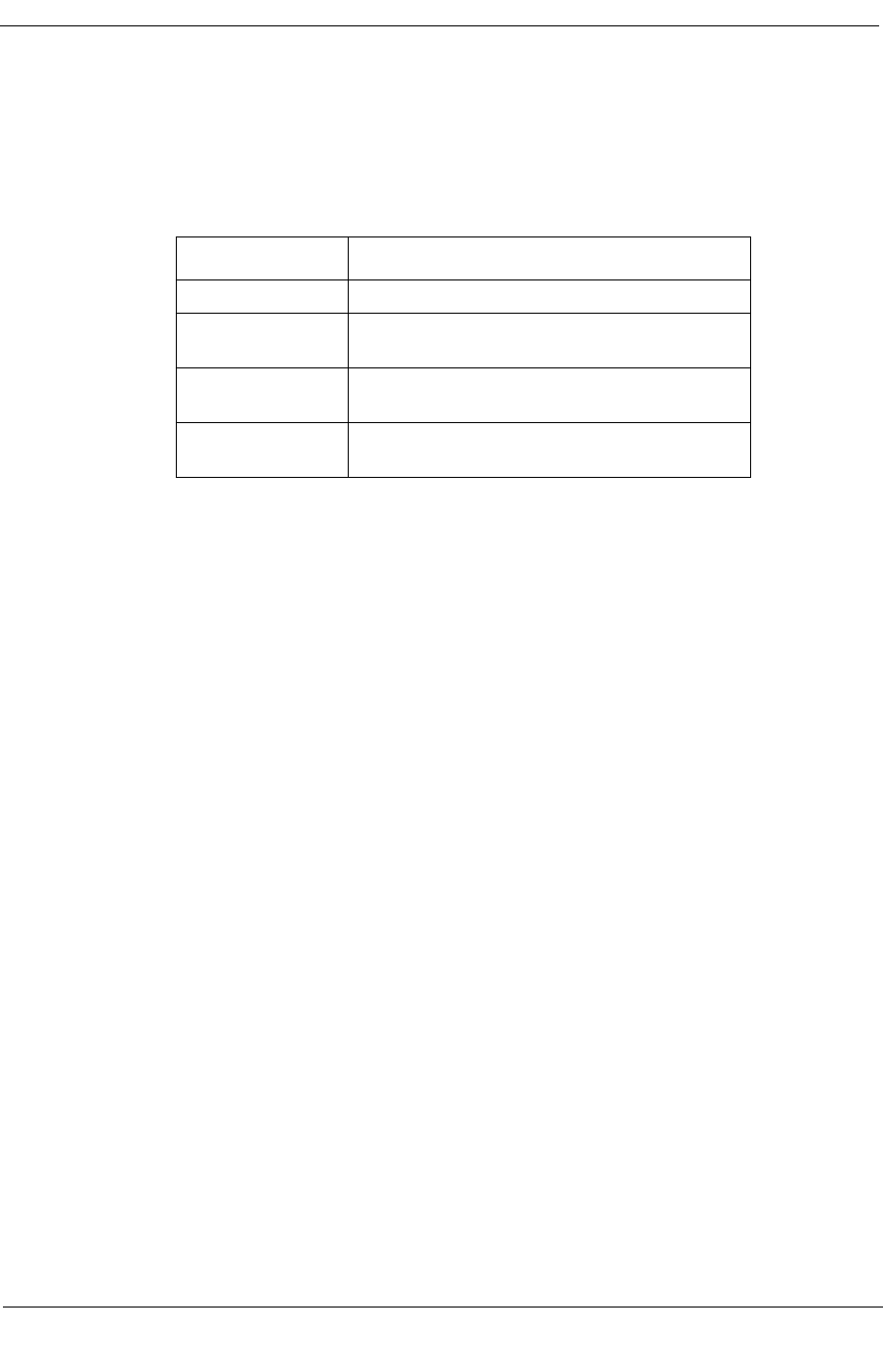
9032208 E4 ConÞguration Views
3-5
Catalyst Stack System ConÞguration View
Attach Type
This button allows you to change the attachment type of the FDDI connection
to the device. Table 3-1 shows the possible attachment types. New attach type
settings will not take effect until the concentrator is reset.
Insert Mode
This button allows you to select the mode for inserting M-ports into the
concentrator ring. Possible insertion modes are: Other (none of the following),
Standard, Scheduled, and Graceful.
Reset
This button allows you to initiate a reset of the control logic of all modules in
the device. The default is Other.
TrafÞc
Displays the value of the trafÞc meter, shown as a percentage of bandwidth
utilization on the network for the previous polling interval.
Enable Redirects
Allows you to select whether the device is able to send or receive ICMP
redirect messages.
Enable Modem
Allows you to select whether this deviceÕs RS-232 port modem control lines are
enabled or disabled.
Enable Rmon
Allows you to select whether this SNMP agent supports the RMON MIB.
Table 3-1. Possible Attach Types
Attach Type DeÞnition
Other None of the following.
DualAttach The Þrst FDDI port is conÞgured as an A port,
the second as a B port.
SingleAttach The Þrst FDDI port is conÞgured as an S port,
the second as an M port.
NullAttach The Þrst two FDDI ports are conÞgured as M
ports.


















