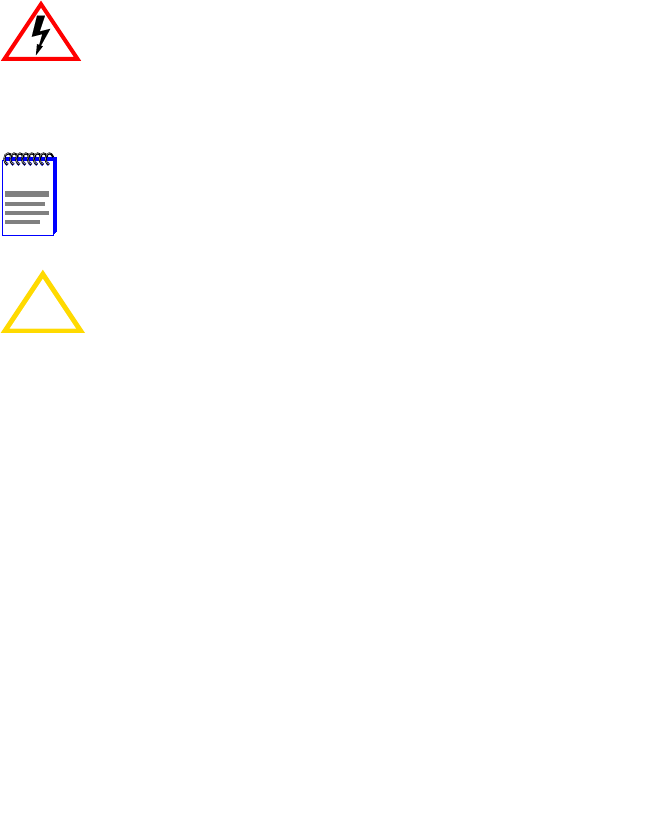
6C105 Overview and Setup Guide 3-1
CHAPTER 3
6C105 SETUP
This chapter contains instructions on setting up the Cabletron Systems
6C105 chassis. A Phillips screwdriver is needed to install the unit in a
19-inch equipment rack, to install the cable management bar, to secure the
power supply module(s) and to remove and reinstall the fan tray. Refer to
Chapter 2 for the guidelines that must be followed to install the 6C105.
3.1 UNPACKING THE 6C105
To unpack the 6C105 proceed as follows:
1. Unpack the 6C105 by carefully removing it from the shipping box.
(Save the shipping box and materials in the event the chassis has to be
reshipped.)
2. Remove the chassis from the protective plastic bag. (Save the bag in
the event the unit must be reshipped.)
3. Examine the 6C105 carefully, checking for damage. If any damage is
noted, DO NOT install the chassis. Contact the Cabletron Systems
Global Call Center immediately.
4. Remove the accessory package.
5. Remove the Electrostatic Discharge (ESD) Wrist Strap package.
6. Remove the Console Cable Kit and set aside. This kit will be needed
to set up the modules for the 6C105 through Local Management.
Only qualified personnel should install or service this unit.
NOTE
Unpack 6C105 components only as needed. Leave the
components in their respective shipping cartons until you are
ready to install that component.
!
CAUTION
Observe all Electrostatic Discharge (ESD) precautions when
handling sensitive electronic equipment.


















