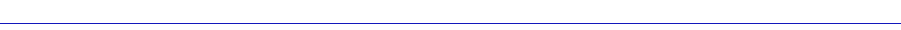
7C0x SmartSwitch MIB Structure
A-4 7C0x SmartSwitch MIB Structure
Newer versions of devices with this component-based MIB architecture — like
the 7C0x SmartSwitch — have been simplified somewhat; these devices support a
single, global set of community names, with small modifications added
automatically to accommodate multiple instances of the same MIB component
(where necessary). Again, defining your device icon or launching a management
application with one of these global community names gives SPMA access to all
MIB information.
Where community names may become an issue, however, is when you are using
the MIBTree or any similar MIB-based tool (such as those provided by SunNet
Manager or HP Network Node Manager) to access MIB information. For these
kinds of tools, you must supply the precise community name assigned to the
component that contains the information you want. For devices which support
the new global community names — like the 7C0x SmartSwitch — this only
means that you must make note of the automatic modifications that are made for
multiple instances of the same component, and use those specific community
names when trying to access information stored in those components.
The MIB component descriptions provided above will serve as a roadmap for
determining where the information you’re interested in is located; you can use the
SPMA Community Names tool (described in Chapter 3 of the SPMA Tools Guide)
to both view and set the community names which apply to your device.


















