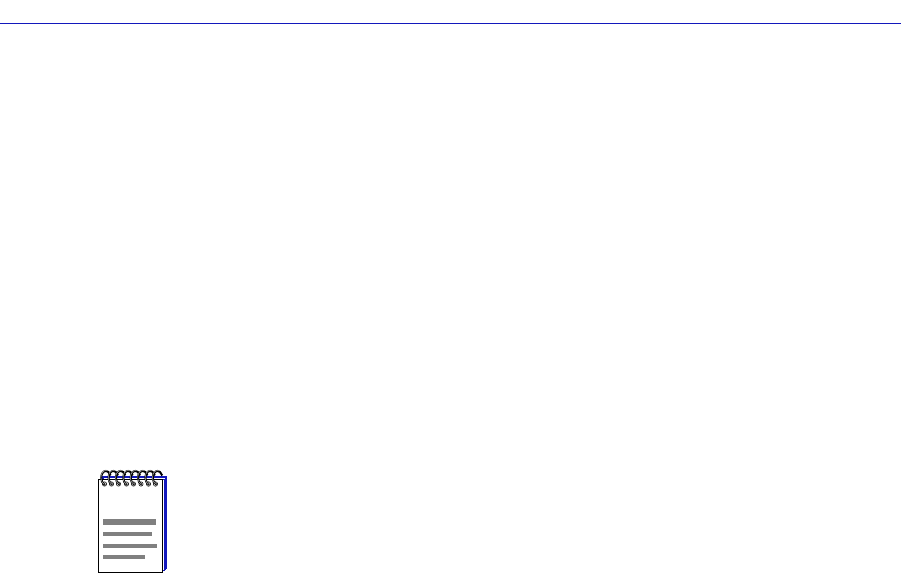
FDDI Management
4-4 Port Configuration
State
Displays a value that indicates the port’s connection status. There are four
possible connection states:
• Connecting –– the port is trying to establish a link, but has not yet been
successful. Ports which are not connected and which have not been disabled
by management will display this status.
• Active –– the port has been enabled by management and has successfully
established a link with its downstream neighbor.
• Standby –– the port has a physical link, but the SMT Connection Policy is
prohibiting a logical connection to the ring because the attempted connection
is illegal. FDDI protocol always forbids connecting two Master ports; all other
connections are theoretically legal, although some are not desirable.
• Disabled –– the port has been disabled by management; note that this status
does not indicate whether or not there is a physical link connected to the port.
Connection
A port’s connection is defined by its own port type (A or B) and the port type to
which it is connected. For example, a normal connection for a FDDI A port would
be A––>B (a “thru” configuration); a port that has no connection will display as
B––>None.
Media Type
Indicates the type of cable segment connected to the port; possible values are:
• Multimode Fiber
• Single Mode Fiber 1
• Single Mode Fiber 2
• SONET
• Low-cost Fiber
• Twisted Pair
• Unknown (firmware can’t locate the information)
• Unspecified (information is not included in the firmware)
• ? (firmware is not responding to the request)
NOTE
Refer to Configuring the SMT Connection Policy, page 4-21, for more information.


















