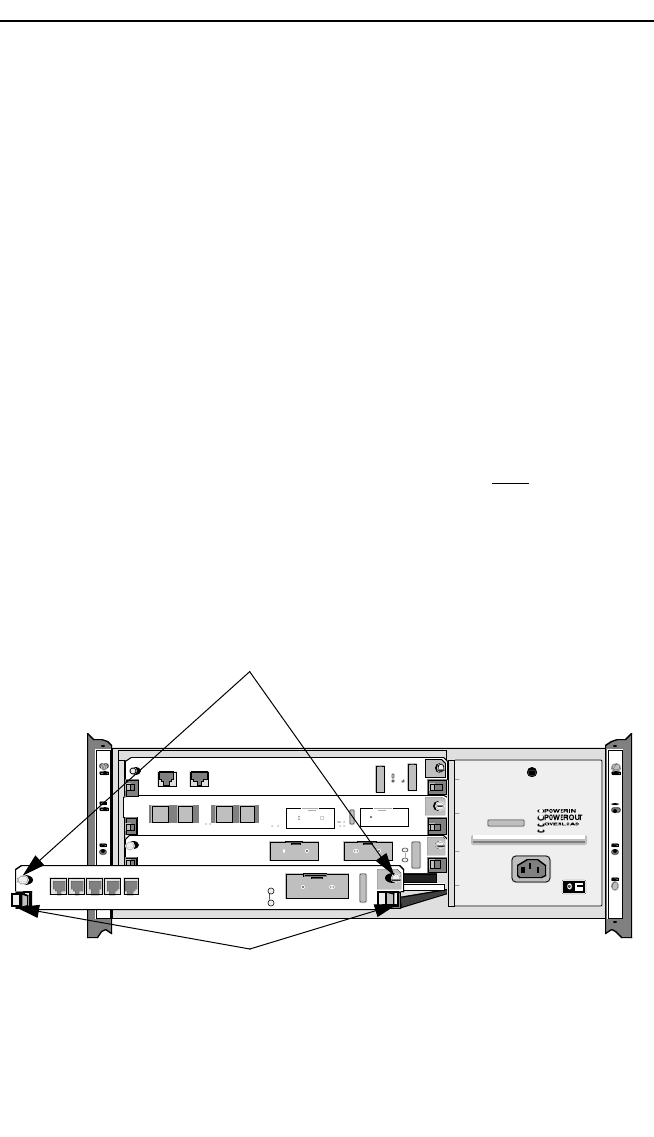
3-8
Installation
3.3.4 Removing the 7H02-06 Module from a 7C04 or
7C04-R Chassis
To remove the 7H02-06 Module from a 7C04 or 7C04-R Chassis,
follow the listed steps and refer to Figure 3-7 and Figure 3-8
respectively.
Note:
Before removing the
7H02-06
Module, attach the wrist strap
included with the module (instructions are printed on the packet).
1. Use a slotted screwdriver to loosen the two screws that secure
the module to the chassis.
2. Locate the two ejector tabs on the module (below the screws on
the left and right ends of the module).
3. Simultaneously press left on the left ejector tab and
press right
on the right ejector tab until the module ejects from the
backplane.
4. Grasp both ejector tabs and carefully slide the module out of
the chassis.
Figure 3-7. Removing the 7H02-06 Module from the 7C04 Workgroup
SmartSwitch
FANS
1
2
3
4
P
S
P
S
Ejector Tabs
Screws


















