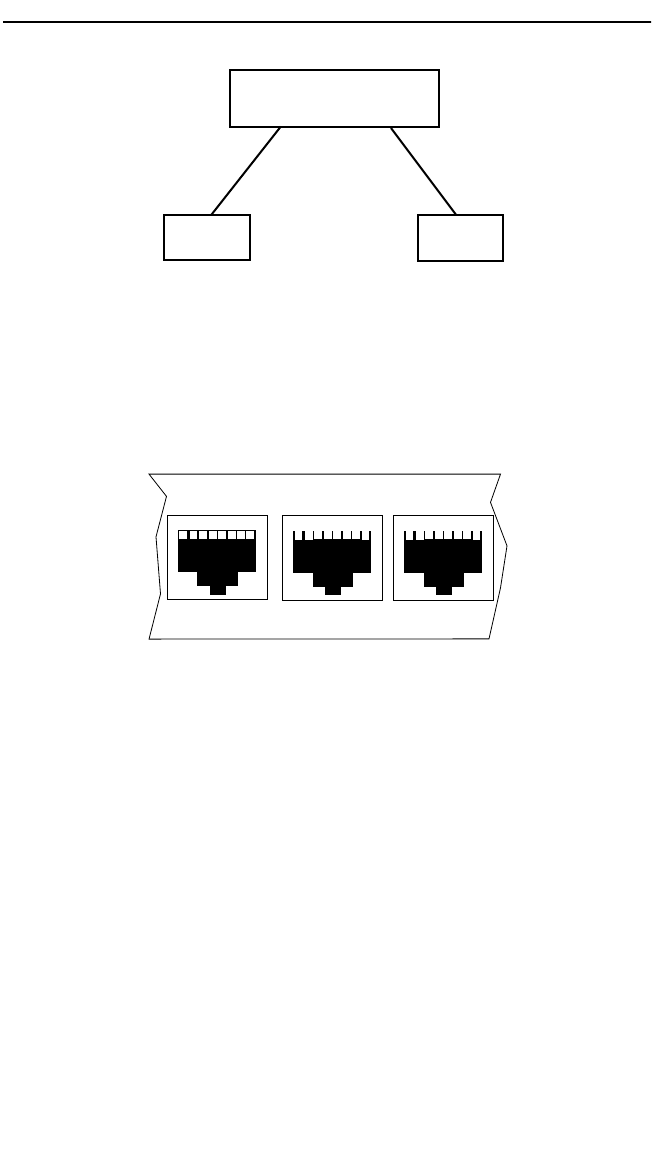
Network Port Specifications
SEHI100TX User’s Guide 3-5
Figure 3-1 Class I Network
3.3 NETWORK PORT SPECIFICATIONS
The SEHI network ports use shielded RJ45 connectors that support UTP
cabling. Figure 3-2 shows the RJ45 pinouts.
Figure 3-2 RJ45 Network Ports
3.4 COM PORT REQUIREMENTS
The RJ45 COM port supports access to a Local Management Console.
The COM port supports a Digital Equipment Corporation VT320 terminal
or PC emulation of the VT320 terminal. Figure 3-3 shows the pinouts for
the RJ45 COM port.
SEHI100TX-22
Repeater
DTE
DTE
A
B
1 2 3 4 5 6 7 8
1. Receive + 5. Not Used
2. Receive - 6. Transmit -
3. Transmit + 7. Not Used
4. Not Used 8. Not Used
11X
10X
9X
09162_02
SEHI Book Page 5 Wednesday, May 15, 1996 10:42 AM


















