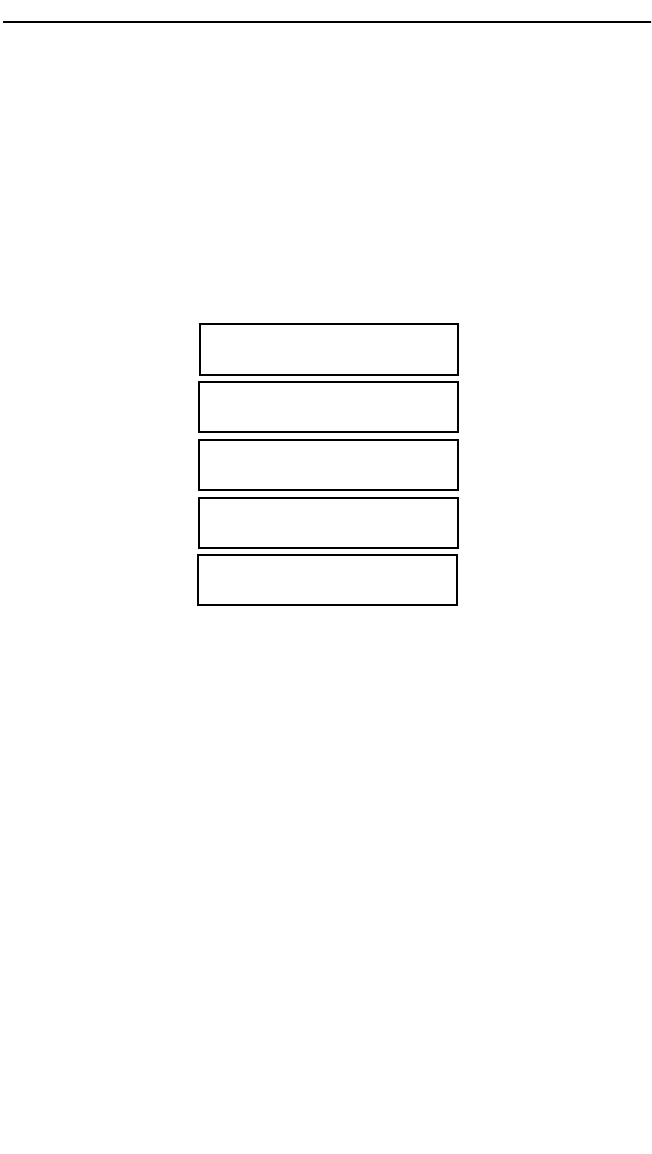
The Device Statistics Screen
SEHI100TX User’s Guide 7-23
UPDATE-FREQ
This command lets the user select the time interval between
Stack/Module/Port counter updates. Choose update intervals in
increments of 3 seconds, with the maximum interval being 99 seconds.
MODULE
This command lets the user view statistics for a selected module in the
stack. The SEHI is Module 1 and each SEH in the stack follows in
sequential order. Figure 7-9 shows each module number in the stack.
Figure 7-9 Module Number Sequence
PORT
Allows the user to view statistics for ports 1–24 of the selected module.
7.9.1 Selecting the Appropriate Module/Port
When the Device Statistics screen first appears, statistics are displayed for
Module 1 and Port 1. View statistics for another module and port by using
the Module x or Port x commands at the bottom of the screen.
Use the following steps to select a module or port:
1. Use the arrow keys to highlight the Module or Port command.
2. Press the SHIFT and + or - keys until the desired module or port
number appears.
3. Press ENTER. The selected Module and Port statistics appear.
SEH - MODULE 5
SEH - MODULE 4
SEH - MODULE 3
SEH - MODULE 2
SEHI - MODULE 1
SEHI Book Page 23 Wednesday, May 15, 1996 10:42 AM


















