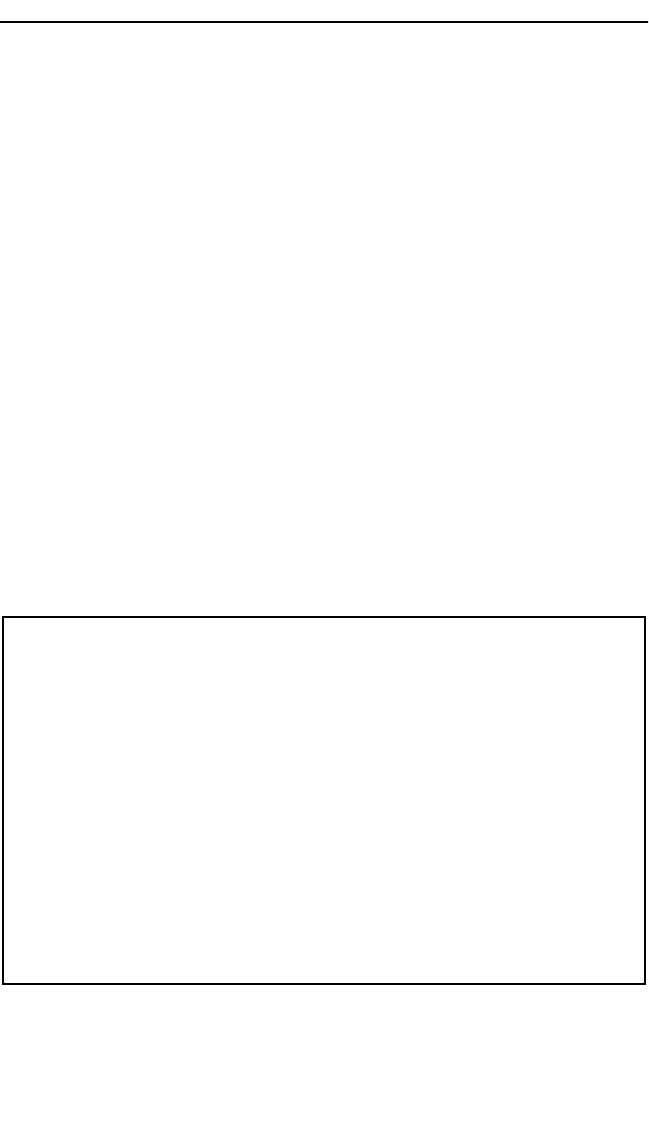
The Device Statistics Screen
Page 5-21
components, whether optionally available or included with the STHI, are
listed on the Component Status View screen. Components not yet
installed in the STHI are listed as disabled.
The Component Status View screen may list the following entities:
• Chassis Mgr - the entity that controls the interconnections between
the hubs in the stack managed by the STHI.
• Local Mgmt - the Local Management application.
• SNMP Agent - the entity for the SNMP management agent.
• Protocol Stack - the entity for the device driver protocol stack.
• Network - Numbered LANs (including both bypassed and common
rings) currently configured in the STHI.
The user can establish separate Community Name access for each
component and change its enabled/disabled status via the SNMP Tool
screen (Section 5.9), or through a remote management application such as
Remote LANVIEW/Windows’ MIB Tree utility.
5.8 The Device Statistics Screen
Access the Device Statistics screen (Figure 5-12) from the Main Menu.
Figure 5-12. Device Statistics Screen in TOTAL Mode
STHI LOCAL MANAGEMENT Flash Image Version: 1.00.00
DEVICE STATISTICS (TOTAL)
INTERFACE: 1
RING INFORMATION
Frames Received: 2083 Active Monitor Addr: 00-00-B8-F0-13-40
KBytes Received: 194 Ring Status: Normal
Errors Received: 0 Ring Number: 0
Beacon States: 0 Stations on Ring: 2
Ring Purges: 0 Ports Enabled: 24
Active Monitor Changes: 0 Ring Speed (Mb/s): 16
ISOLATING ERRORS NON-ISOLATING ERRORS
Line Errors: 0 Lost Frame Errors: 0
Burst Errors: 0 Frame Copied Errors: 0
AC Errors: 0 Rcvr Congestion Errors: 0
Abort Transmit Errors: 0 Token Errors: 0
Internal Errors: 0 Frequency Errors: 0
ACCUMULATE DELTA REFRESH 3sec RETURN


















