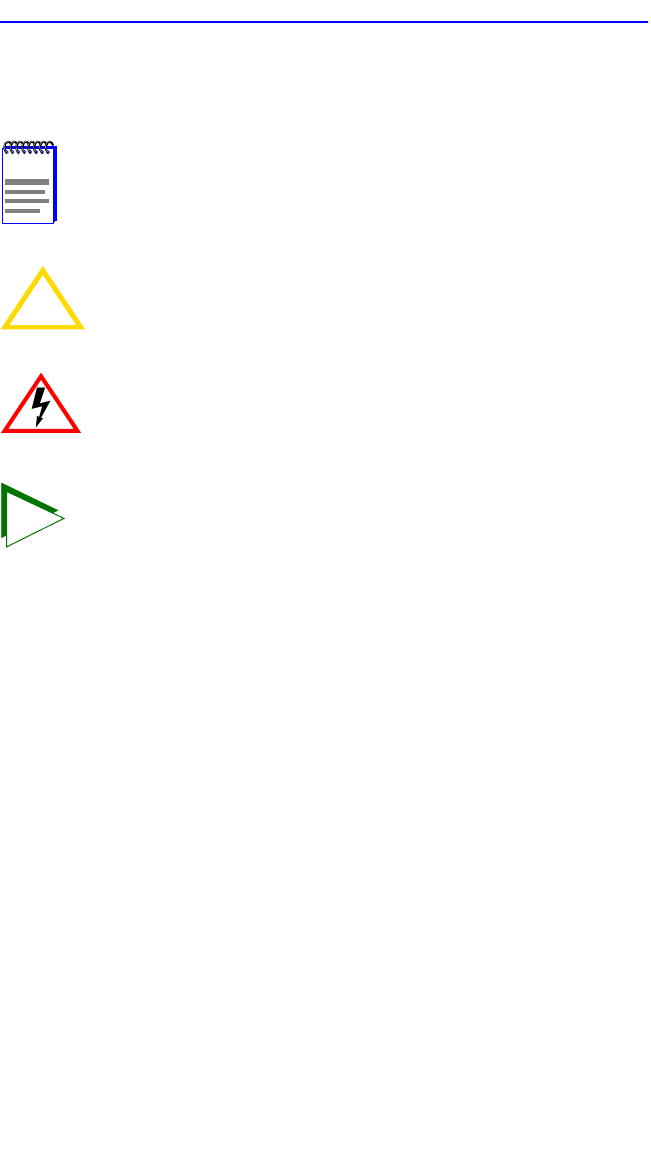
Chapter 1:
Introduction
1-8 HSIM-W85 User’s Guide
1.6 DOCUMENT CONVENTIONS
The following conventions are used throughout this document:
NOTE
Note
symbol. Calls the reader’s attention to any item of
information that may be of special importance.
!
CAUTION
Caution symbol. Contains information essential to avoid
damage to the equipment.
Electrical Hazard Warning symbol. Warns against an action
that could result in personal injury or death due to an electrical
hazard.
TIP
Tip symbol. Conveys helpful hints concerning procedures or
actions.
bold type Denotes either a user input or a highlighted screen selection.
RETURN Indicates either the ENTER or RETURN key, depending on your
keyboard.
ESC Indicates the keyboard Escape key.
SPACE bar Indicates the keyboard space bar key.
BACKSPACE Indicates the keyboard backspace key.
arrow keys Refers to the four keyboard arrow keys.
[-] Indicates the keyboard – key.
DEL Indicates the keyboard delete key.
italic type Italic type emphasizes important information, indicates variables,
and indicates complete document titles.
n.nn A period in numerals signals the decimal point indicator (e.g.,
1.75 equals one and three fourths), or the Decimal Dotted
Notation (DDN) for an IP address.
x Indicates the generic use of a letter (e.g., xxx indicates any
combination of three alphabetic characters).


















