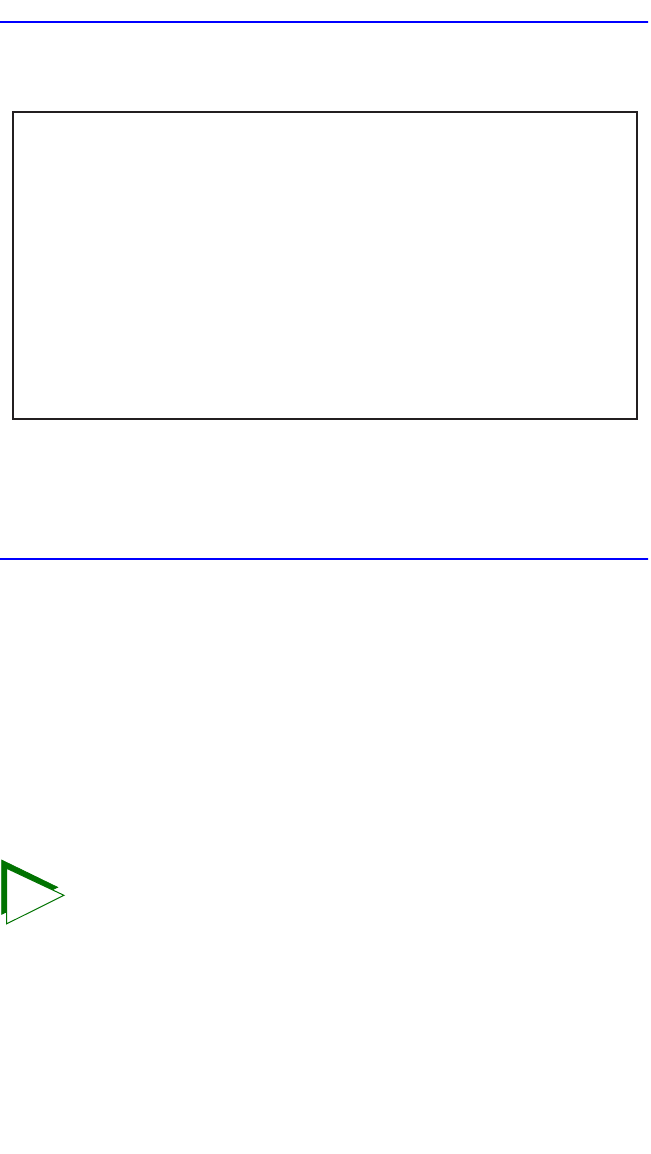
Chapter 4: Management
4-14 HSIM-W85 User’s Guide
Example:
4.2.3 Special Commands
done, quit, exit
Syntax: done
quit
exit
Description: The done, exit, or quit command enables the user to exit
from Network Tools and return to the Main Menu screen.
All three commands perform the same function.
Options: Not Applicable
Example: Screen returns to previous menu.
TIP
To find the MIB II interface indexes assigned to the ds1
channels used in the IMUX group, utilize the dsx1 and
ds1alarm commands. With the dsx1 command, the interface
numbers are in the column under “line” in the display. When the
ds1alarm command is used, the interface numbers, as well as
the HSIM ID and the ds1 index, can be seen for verification.
Also, in the Interface Statistics screen, as the Interfaces are
incremented, the Name of the interface can be seen, and then
used to correlate with the number to identify it.
2689_8
-> ds1ext
DS1 Extensions Configuration:
Channel Line
Line CRC Line Code Build Out
29 16 none 0 db
30 16 none 0 db
31 16 none 0 db
32 16 none 0 db
33 16 none 0 db
34 16 none 0 db
35 32 jBZS 0 db
36 16 none 0 db
->


















