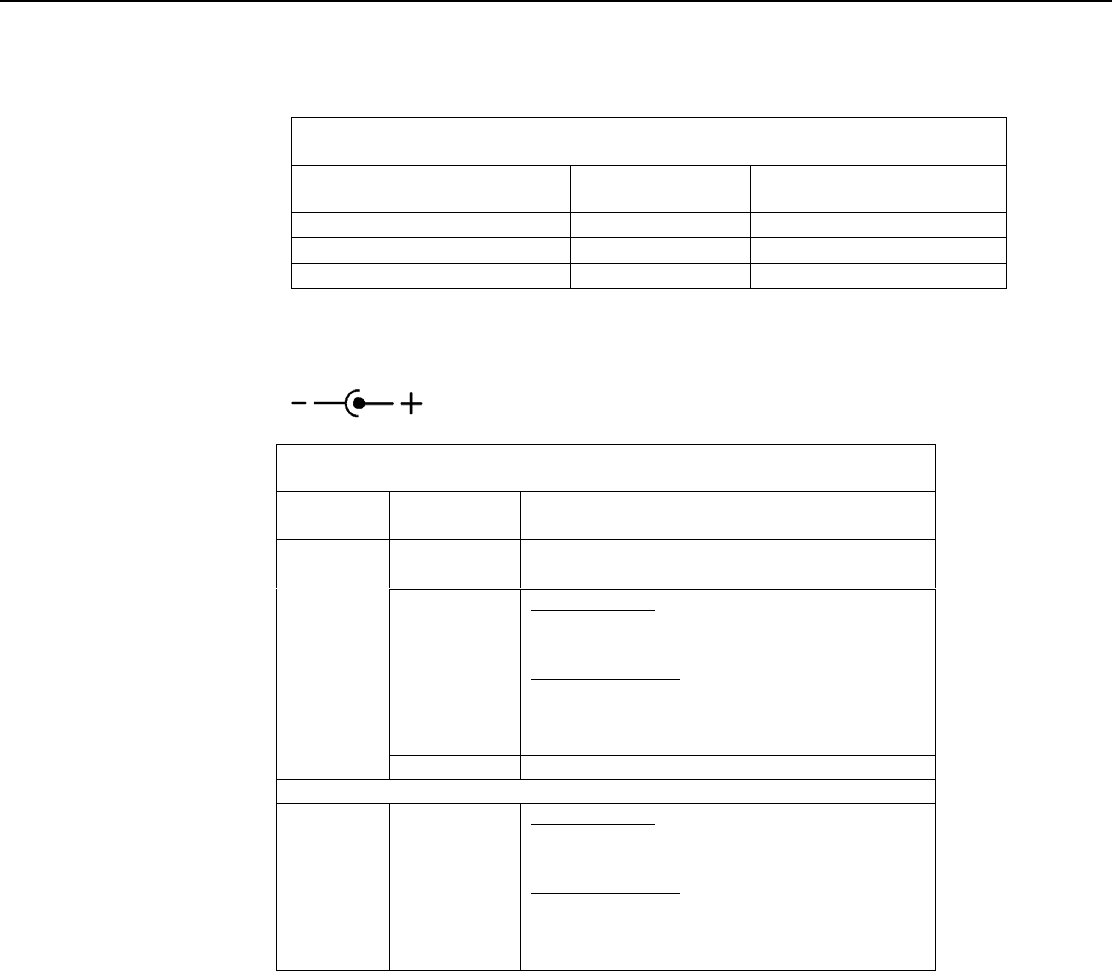
RF400 Series Spread Spectrum Data Radio/Modems
14
CSI AC adapter Item # 15966 voltage regulation (typical) while plugged into
an AC outlet delivering 120.0 VAC:
TABLE 3. 15966’s Voltage Regulation
Current Drain
(mA)
Resistive Load
(Ohms)
AC Adapter Output
(Volts)
0 (no load)
∞ (open circuit)
12.22
122
100 Ω
12.20
807
15 Ω
12.11
The voltage regulation of the 15966 is exceptionally good.
Power connector polarity: inner conductor positive (+)
TABLE 4. RF400 Series 12 V Power Supply Options
Network
Role
RF400
Connection
Options — CSI Item #
Direct to PC
AC Adapter − 14220 (with serial cable)
− 15966 (adapter only)
Datalogger
If 12V on pin 8*
CS I/O Port**
If no 12V on pin 8
Field Power Cable − 14291
AC Adapter − 14220 (in base cable/power kit)
− 15966 (adapter only)
Base
PS512M PS512M null-modem connectors
Remote
Datalogger
If 12V on pin 8*
CS I/O Port
If no 12V on pin 8
Field Power Cable − 14291
AC Adapter − 14220 (in base cable/power kit)
− 15966 (adapter only)
* See Quick Start − Section 3, Step 2, Table 1
** If powering RF400 from CS I/O port but communicating via RS-232 port,
be sure to select “RS-232” as the Active Interface so CS I/O port is not auto
selected by Auto Sense.
4.3 Serial Cables
In an RF400 base station, a straight-through DB9M/DB9F RS-232 cable will
connect from the RF400’s RS-232 port to the PC COM port. This cable is part
of the optional Base Cable/Power Kit (CSI Item # 14220).
A remote RF400 normally uses the included SC12 cable to connect the
RF400’s CS I/O port to the datalogger’s CS I/O port.


















