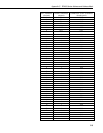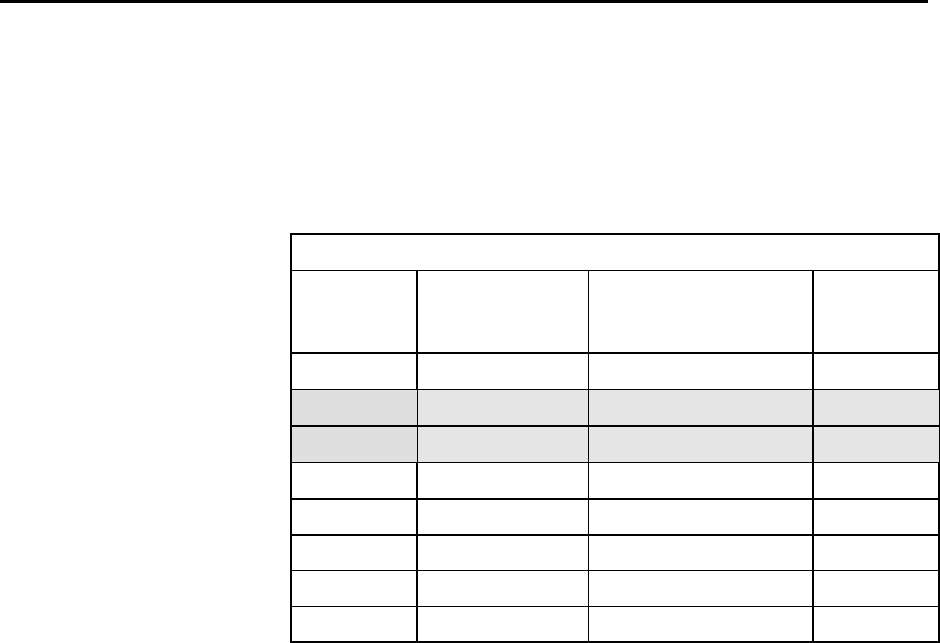
D-1
Appendix D. Advanced Setup Standby
Modes
The Standard Setup menu selections should fill the majority of user needs. The
following information is given in case you need to program a non-standard
standby mode.
The Standard Setup menu selections do not correspond with Advanced Setup
menu entries. For example: selecting a “3” in the Standard Setup menu selects
(< 2 mA 1 sec Cycle) whereas entering a “3” in the Advanced Setup menu
selects (< 4 mA 1/2 sec Cycle).
Table D-1. Advanced Setup Menu
STANDBY
MODE
STANDBY
AVG RECEIVE
CURRENT
Wake-up Interval
(red LED flash interval)
MAX.
RESPONSE
DELAY
0
1
< 24 mA 0 (constant) 0 sec
1
2
3
2
< 4 mA ½ sec ½ sec
4
3
< 2 mA 1 sec 1 sec
5 < 1 mA 2 sec 2 sec
6 < 0.6 mA 4 sec 4 sec
7
4
< 0.4 mA 8 sec 8 sec
Shaded modes 1, 2 not available
1
Standard Setup menu selection 1
2
Standard Setup menu selection 2
3
Standard Setup menu selection 3
4
Standard Setup menu selection 4
Standard Setup automatically configures the following three parameters
appropriately. If you configure a standby mode from the Advanced Setup
menu you must also manually configure these parameters according to the
following guidelines:
(1) Time of Inactivity to Sleep
(2) Time of Inactivity to Long Header
(3) Long Header Time
The first two parameters should be set to about the same value. What this
value is will depend upon the nature of the anticipated activity. The defaults
are 5 seconds and 4.8 seconds, so if you go more than 4.8 seconds without
activity, a long header is sent, and a corresponding 5 second receive delay will
be experienced.