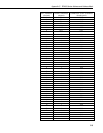Appendix D. Advanced Setup Standby Modes
D-2
In general, these inactivity timers should be set so that the RF400 stays on
(receiving or transmitting, not in standby mode) longer than the quiet times
during communication. You can experiment with this to see how it works.
TIME OF INACTIVITY TO SLEEP
The amount of receiver inactivity time desired before entering Standby Mode.
This number is only valid in receive and duty cycling modes. Valid numbers
range from 1 to 65535. The default number is 50 (for 5 seconds).
TIME OF INACTIVITY TO LONG HEADER
Set time before Long Header occurs. The time of inactivity on the wireless
modem’s receive pin before a long header is issued. The valid number range is
from 0 to 65535. 65535 selects no long header at all. The default is 48 (for 4.8
seconds).
LONG HEADER TIME
Sets long header duration in tenths of a second. The default is 7 (for 0.7
seconds). If changed from the default of 7, this number should be set to half of
the “Delay” indicated in the Standby Mode you are using + 200 ms. For
example, if your standby mode Delay is 4 seconds, set the Long Header Time
to 22 (tenths of a second) for 2.2 seconds. The valid number range is from 0 to
255. The longest long header time you should ever need is 8.2 seconds.