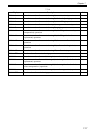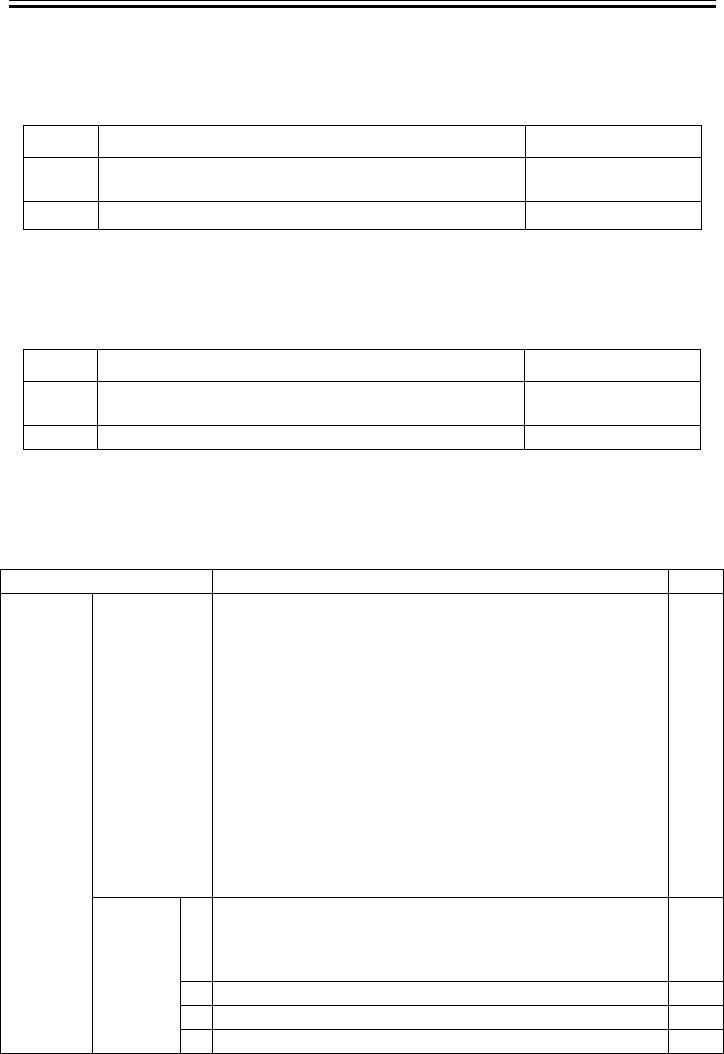
Chapter 7
7-24
16) HEAD DOT CNT.1: Counter related to dot count
T-7-29
17) HEAD DOT CNT.2: Counter related to dot count
T-7-30
18) PARTS CNT. : Counter related to consumable parts
T-7-31
Display Description Unit
XX XX: Ink color
Dot counts of each colors of the currently installed printhead
(x 1,000,000) dots
TTL Total dot counts of each colors of the currently installed printhead (x 1,000,000) dots
Display Description Unit
XX XX: Ink color
Cumulative dot counts of each colors
(x 1,000,000) dots
TTL Total cumulative dot counts of each colors (x 1,000,000) dots
Display Description Unit
COUNTER
x
x: Unit number of consumable parts
(For detail, refer to "Maintenance and Inspection" > "Consumable
Parts")
Display the status and the days passed since the counter resetting.
- Status
OK: Use rate (until part replacement) of all consumable parts included
in each unit are below 90%.
W1: Use rate (until part replacement) of either of the consumable parts
included in each unit has reached 90% or more.
W2: Use rate (until part replacement) of either of the consumable parts
included in each unit has reached 100%, but no need to stop the printer.
E : Use rate (until part replacement) of either of the consumable parts
included in each unit has reached 100%, and the printer needs to be
stopped.
Day(s)
PARTS yy 1: yy: Unit number of consumable parts
(For detail, refer to "Maintenance and Inspection" > "Consumable
Parts")
Counter of the consumable part (current)
2: Life of the consumable part
3: Use rate until part replacement %
4: Counter of the consumable part (accumulate)