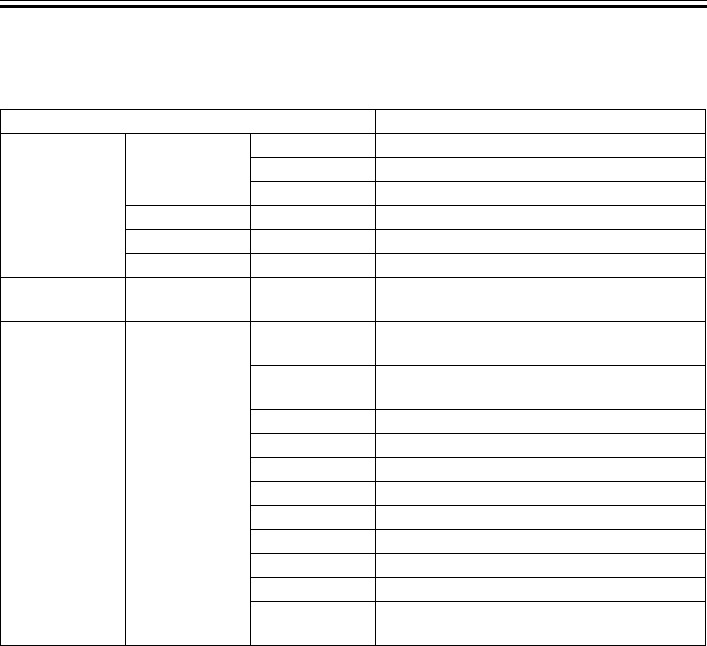
Chapter 1
1-38
[Information]
T-1-18
Setting Item Description, Instructions
[System Info] [Version] [Firmware] Displays the version of the printer and firmware.
[Boot] Displays the Boot ROM version of the printer.
[MIT] Displays the DB format version of the MIT.
[s/n] Displays the printer serial number.
[MAC] Displays the MAC address of the printer.
[IP] Displays the printer IP address.
[Error Log] [########-####] Displays the most recent error messages (up to
two).
[Job Log] (Choose from
information about
the latest three
print jobs.
[Document
Name]
Displays the document name in the last print job.
[User Name] Displays the name of the user who sent the print
job.
[Page Count] Displays the number of pages in the print job.
[Job Status] Displays the results of the print job processed.
[Print Start Time] Displays the time when the print job was started.
[Print End Time] Displays the time when the print job was finished.
[Print Time] Displays the time required to print the job.
[Print Size] Displays the paper size in the print job.
[Media Type] Displays the paper type in the print job.
[Interface] Displays the interface used for the print job.
[Ink Consumed] Displays the ink density of each color in the print
job.


















