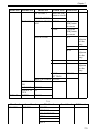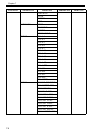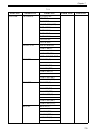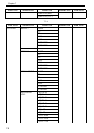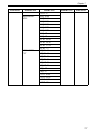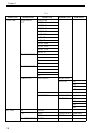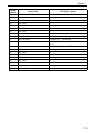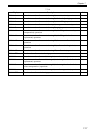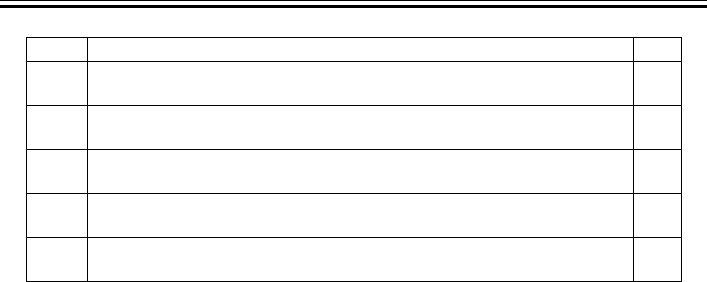
Chapter 7
7-11
5) WARNING
Displays the warning history (up to 20 events). The newest event has the smallest history number.
6) ERROR
Displays the error history (up to 20 events). The newest event has the smallest history number.
7) INK CHECK
Displays the history of execution of turning off the remaining ink level detection (by using the refilled ink tank)
in the order of C, M, Y, MBK, MBK, BK.
0: No execution
1: Executed at least once
MBK Number of days passed since the MBK ink tank was installed Day(s
)
MBK2 Number of days passed since the MBK2 ink tank was installed Day(s
)
C Number of days passed since the C ink tank was installed Day(s
)
M Number of days passed since the M ink tank was installed Day(s
)
Y Number of days passed since the Y ink tank was installed Day(s
)
Display Description Unit