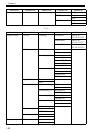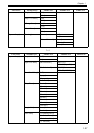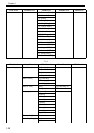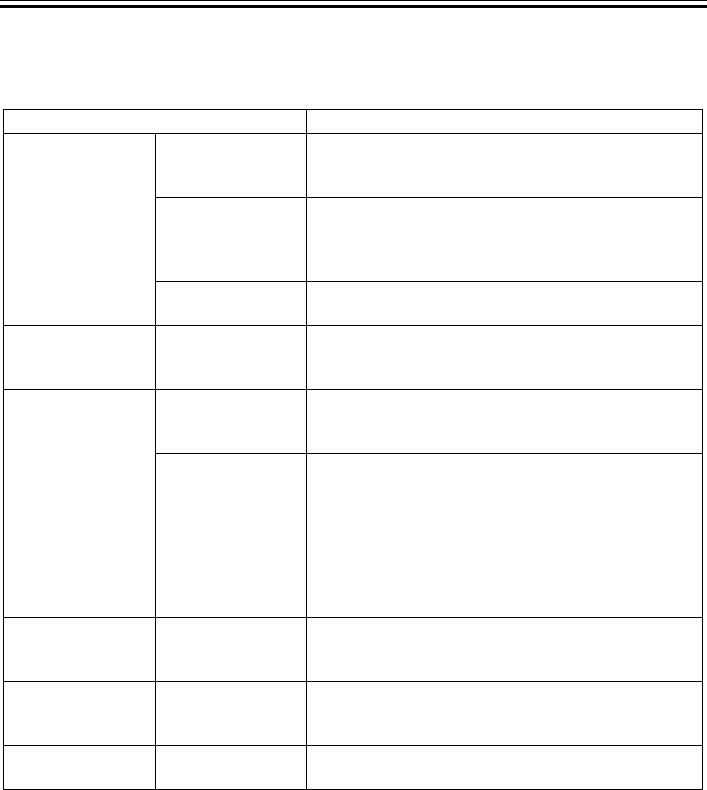
Chapter 1
1-34
[Adjust Printer]
T-1-14
Setting Item Description, Instructions
[Auto Head Adj.] [Standard Adj.] Choose Yes to have the printer print and read a test pattern for
the automatic adjustment of Printhead alignment relative to
the printing direction.
[Advanced Adj.] Choose Yes to have the printer print and read a test pattern for
the automatic adjustment of Printhead alignment relative to
the nozzle, ink tank, and printing direction.
Three sheets are required when printing on sheets.
[Auto Print] Choose On to have the printer automatically execute the
Advanced Adj. operations after you replace the Printhead .
[Manual Head Adj] Choose Yes to print a test pattern for adjustment of Printhead
alignment relative to the printing direction. Enter the
adjustment value manually based on the resulting pattern.
[Auto Band Adj.] [Standard Adj.] Choose Yes to have the printer print and read a test pattern for
band adjustment, based on which the printer automatically
adjusts the feed amount.
[Advanced Adj.] Choose this option when using paper other than genuine
Canon paper, or paper for purposes other than checking
output.
Choose Yes to have the printer print and read a test pattern for
band adjustment, based on which the printer automatically
adjusts the feed amount. Note that this function takes more
time and requires more ink than Standard Adj.
Two sheets are required when printing on sheets.
[Manual Band Adj] Choose Yes to print a test pattern for adjusting the feed
amount based on the paper type.
Two sheets are required when printing on sheets.
[Adjust Length] Choose Yes to print a test pattern for adjustment relative to
paper stretching or shrinkage, after which you can enter the
amount of adjustment.
[Adjust Head Skew] Selecting [Yes] will print the pattern for adjusting the print
head inclination.