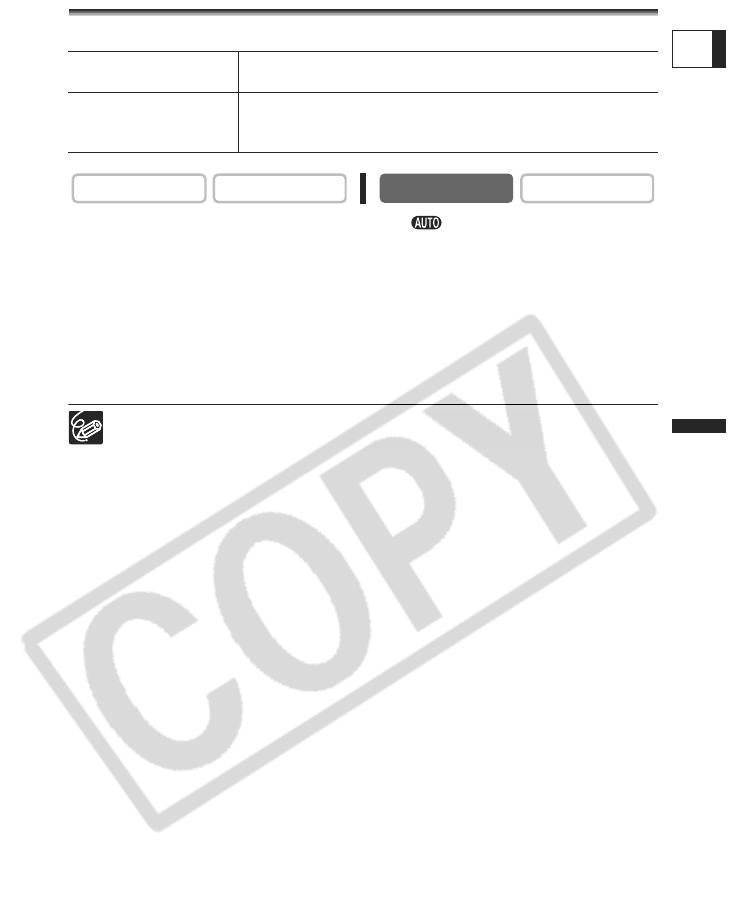
95
Advanced Functions
Digital Camera Functions
E
Changing the Focusing Method
You can change the AF (autofocus) frame selection method.
1. Set the mode dial to a mode other than .
Focusing method cannot be changed in the Fireworks mode (SCN).
2. Turn the SET dial to select the focusing method.
• With [Auto selection] a large frame will display on the screen.
• With [Center point] a frame displays in the center of the screen.
3. Press the PHOTO button halfway
A focusing frame appears.
4. Press the PHOTO button fully.
When using the digital zoom, the AF frame is fixed in the center.
Auto selection (AiAF) Depending on the shooting conditions, an AF frame is
automatically selected from the 9 frames and focused.
Center point Of 9 AF frames, the center one is selected to focus. This is
convenient for making sure the focus is exactly where you
want it.
CAMERA
PLAY (VCR)
CARD CAMERA
CARD PLAY


















