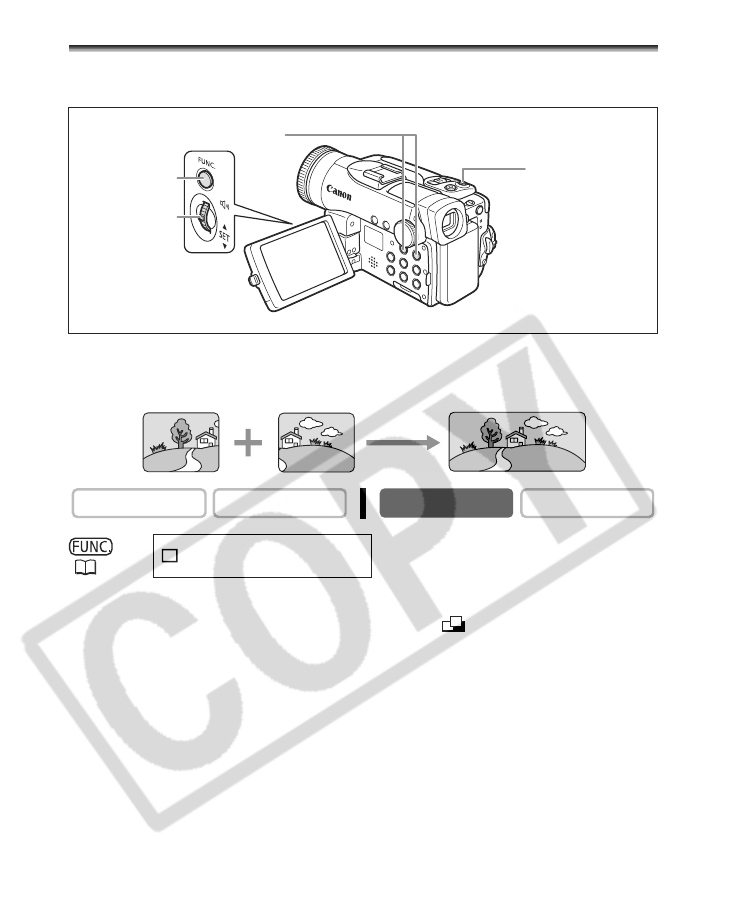
98
Recording Panoramic Images (Stitch
Assist Mode)
You can shoot a series of overlapping images and merge them into one large panoramic
scene using the supplied software (PhotoStitch) on a computer.
When Recording in Stitch Assist Mode:
PhotoStitch detects the overlapping portion of adjoining images and merges them. Try to
include a distinctive item (landmark, etc.) in the overlapping portion.
1. Press the FUNC. button.
2. Select the drive mode symbol followed by [ STITCH AST].
The symbol of the current setting is displayed.
3. Press the SET dial.
The Stitch Assist screen appears.
4. Select the direction with the CARD +/– button.
CARD + button: clockwise. CARD – button: counterclockwise.
5. Select the recording program and zoom on the subject.
Adjust focus and exposure manually as necessary. Once the sequence has started,
you cannot change the recording program, exposure, zoom or focus.
6. Press the PHOTO button to record the first image.
Direction and number of recorded images appear.
CAMERA
PLAY (VCR)
CARD CAMERA
CARD PLAY
(57)
SINGLE
CARD +/– button
PHOTO button
FUNC. button
SET dial


















