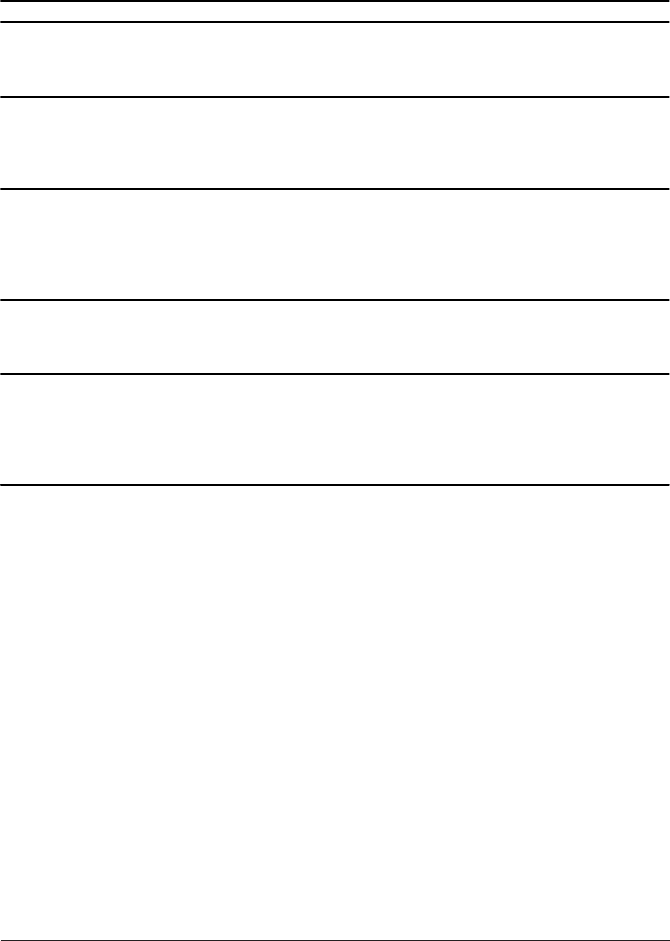
8-2 Receiving Faxes Chapter 8
Different Ways to Receive a Fax
Your unit provides you with several modes for receiving faxes. To determine which mode best
suits your requirements, refer to the table below:
Receive Mode Main Use Operation Requirements Details
F
AX ONLY MODE
Fax Unit answers all calls
as fax calls. It receives
faxes automatically and
disconnects voice calls.
Separate telephone
line for fax use only.
p. 8-3
F
ax/Tel Mode
Fax/Tel Automatically switches
between fax and voice
calls. Receives faxes
automatically and rings
for voice calls.
Optional handset,
telephone or
extension phone
connected to the
unit.
p. 8-5
MANUAL MODE
Tel Unit rings for every call,
whether a fax call or a
voice call. For a fax
call, you have to
manually activate
reception of the fax.
Optional handset,
telephone or
extension phone
connected to the
unit.
p. 8-8
A
NS.MACHINE MODE
Fax/Tel Receives faxes
automatically and
routes voice calls to the
answering machine.
Answering machine
connected to the
unit.
p. 8-10
MultiPASS Suite
(MultiPASS models
only)
PC Fax Directs faxes to your
PC.
PC connected to
the MultiPASS and
MultiPASS Suite
installed.
(→
Software User's
Guide
)
p. 8-11
Once you have decided which mode is suitable for your needs, set the mode as described in
this chapter. You can change the mode at any time.


















