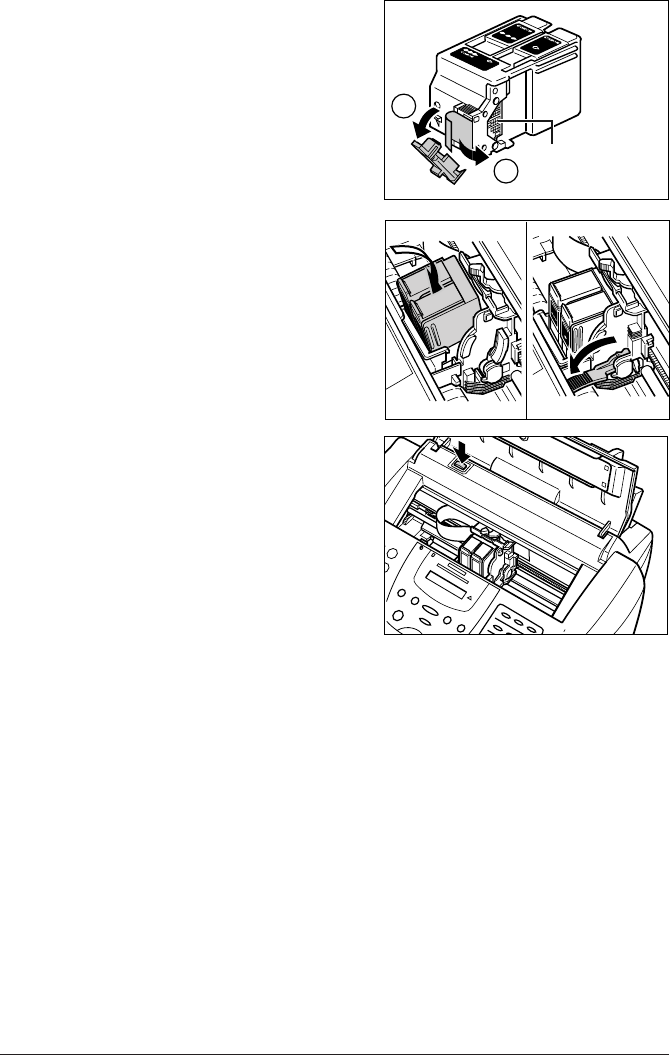
2-16 Setting Up Chapter 2
5 Remove the BJ cartridge from its package,
then remove the orange protective cap q and
tape w.
• Discard the cap and tape. Never attempt to
reattach them to the BJ cartridge print head.
• Install the BJ cartridge immediately after removing
the cap and tape.
• Spilled ink can stain any surface; protect yourself
and your work area.
Ink
Cartridge
BCl-21
Made in
Japan
Color
Ink
Cartridge
BCl-21
Made in
Japan
Black
Made in Japan
Color BJ
Cartridge
BC-21e
1
2
Ink
Cartridge
BCl-21
Color
Made in
Japan
Ink
Cartridge
BCl-21
Black
Made in
Japan
6 With the label facing outwards, insert the BJ
cartridge into the cartridge holder. Lower the
blue cartridge lock lever until it locks into
position.
7 Press C.
• The cartridge holder moves to its home position
on the right side of the unit and begins cleaning
the BJ cartridge print head. This process takes
about 55 seconds.
c
Do not try to manually move or stop the
cartridge holder since this may damage
the unit.
8 Close the printer cover.
9 Close the document tray (MultiPASS models
only).
n
If you need to unplug the unit, wait until it is in standby mode (time and receive mode displayed in
the LCD). Otherwise the cartridge holder may not be in its home position causing the BJ cartridge
to remain uncapped and dry out.
Do not touch these
precision components.


















