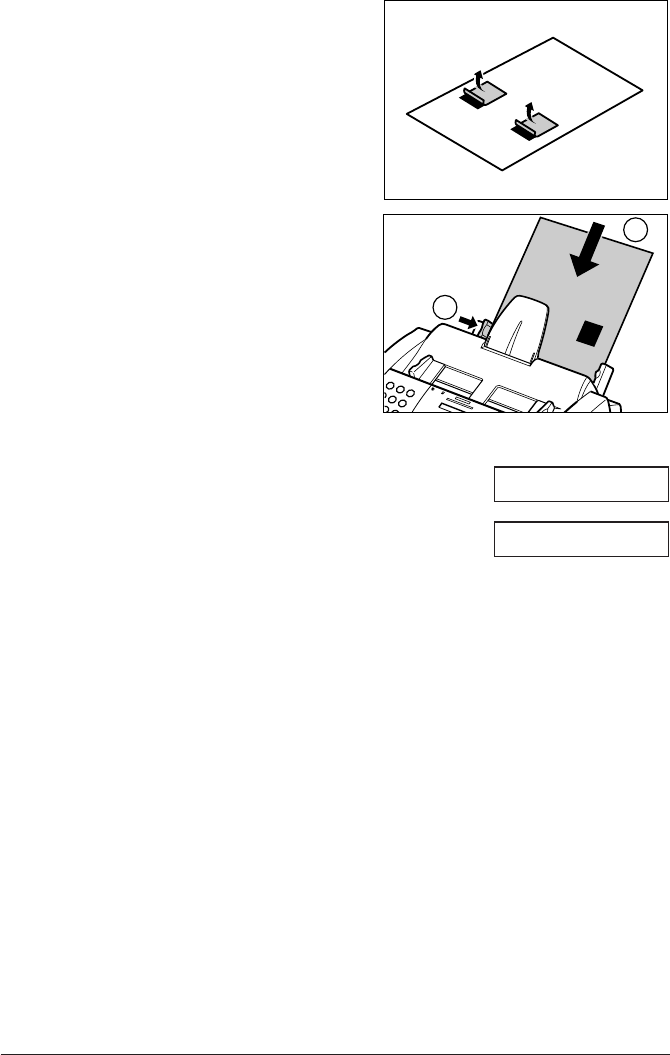
5-12 Paper Handling Chapter 5
2 Remove the backings from the two tapes on
the cleaning sheet.
1
2
3 With the sticky side towards you and going
into the multi-purpose tray first, insert the
cleaning sheet into the multi-purpose tray q,
and align the right edge of the sheet with the
right side of the multi-purpose tray. Slide the
paper guide snugly against the left edge of
the sheet w.
4 Press Function.
5 Press Cleaning.
6 Use d or u to select ROLLER CLEANING.
7 Press Set.
• The cleaning sheet is fed into the unit and the
rollers are cleaned.
NOZZLE CHECK
ROLLER CLEANING


















