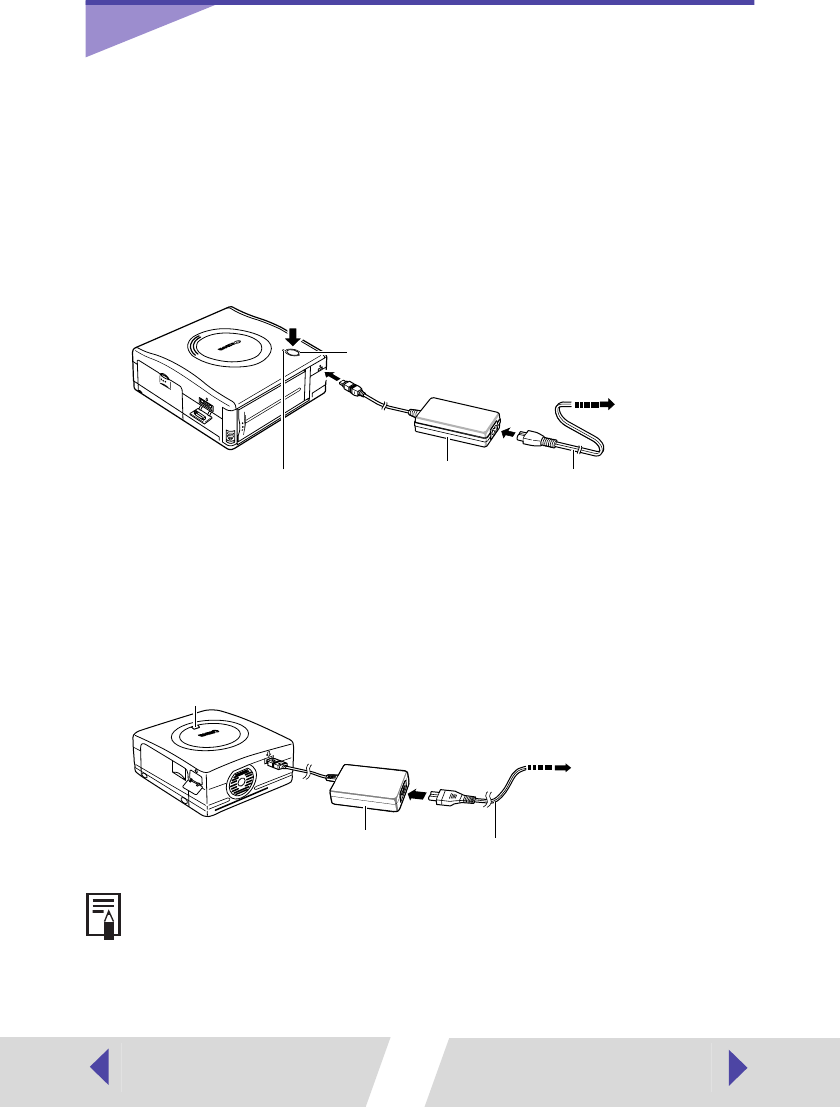
32
Turning On the Printer
■ With CP-100
1
Connect the compact power adapter to the printer, and then
connect the AC cable to the compact power adapter and a power
outlet.
2
Press the ON/OFF button until the printer’s indicator lights orange.
The printer is on when the printer’s indicator light changes from orange to
green.
■ With CP-10
1
Connect the compact power adapter to the printer, and then
connect the power cable to the compact power adapter and a
power outlet.
The printer is on when the printer’s indicator lights green.
• To Turn the Printer Off
With CP-100: Press the ON/OFF button until the indicator light turns off.
With CP-10: Remove the printer’s power cable from the power outlet.
• For more information about turning the printer on and off, see the CP-100
User Guide or CP-10 User Guide.
Compact
Power Adapter
AC Cable
To Power Outlet
ON/OFF Button
Indicator
Compact
Power Adapter
Indicator
Power Cable
To Power Outlet


















