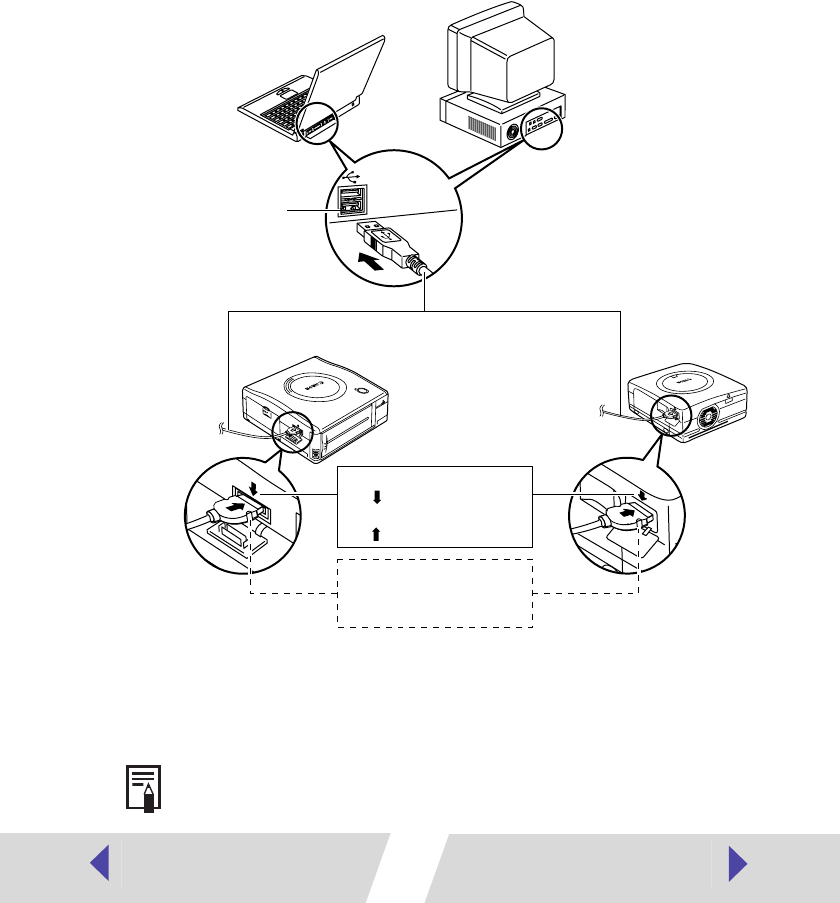
34
1
Connect one end of the USB cable to the DIGITAL terminal on the
printer, and the other end to a USB port on your computer.
• There is no need to turn off the printer when connecting it to your computer.
• When connecting the printer to your computer, make sure the connectors on
the ends of the USB cable match the terminals on the printer and your
computer.
• For the location and direction of your computer’s USB port, refer to the
documentation provided with your computer.
2
The first time the printer is connected to your computer, the Add
New Hardware Wizard dialog (Windows 98/Me) or Found New
Hardware Wizard dialog (Windows 2000/XP) appears and
installation starts (➡ p.12, p.17, p.21 and p.25).
When disconnecting the USB cable, you do not need to turn off the
printer or your computer.
USB port
on computer
USB cable
To disconnect, pull while
pressing both sides of the
connector.
Insert cable, making sure
the mark on printer is
correctly aligned with
the mark on the cable.
•With CP-10
•With CP-100


















