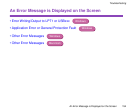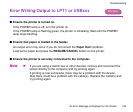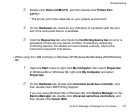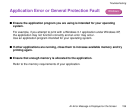An Error Message is Displayed on the Screen
158
Troubleshooting
3
On the Hardware tab, check for any indication of a problem with the device.
If an error has occurred, reinstall the printer driver according to the
instruction of "Notes on Handling the USB Interface (for Windows Users)"
in the
Quick Start Guide.
■ Ensure that the printer port setting corresponds to the printer interface
connection.
Open the Printer Properties dialog box from the Start menu, and click the Ports tab (or
Details tab). If LPT1:(ECP Printer Port) is displayed in the Print to the following port
field, the parallel port is selected. If USBnnn (Canon i850) or USBPRNnn (Canon i850)
("n" represents a number) is displayed, the USB port is selected.
➡
Opening the Printer Properties dialog box directly from the Start
menu
If the setting is incorrect, shut down Windows, turn off the printer and either connect the
printer to the interface selected in the printer driver, or install the correct printer driver
corresponding to the interface.
■ The printer driver may not be installed correctly. Uninstall the printer driver and
reinstall it.
➡
Uninstalling Printer Drivers
If the printer is connected to the USB interface, follow the procedure “Notes on Handling
the USB Interface (for Windows Users)” in the
Quick Start Guide
.