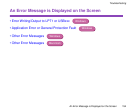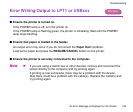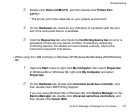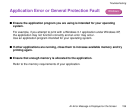An Error Message is Displayed on the Screen
156
Troubleshooting
■ If spooling is enabled, disable it to send the print data directly to the printer and try
printing again.
1
Open the Printer Properties dialog box from the Start menu.
➡
Opening the Printer Properties dialog box directly from the Start
menu
2
Click the Advanced tab or Scheduling tab and then click Print directly to
the printer.
In Windows Me, Windows 98 or Windows 95, click the Details tab, Spool
Settings and then select Print directly to printer.
■ Verify the printer port status.
• When using the parallel interface (in Windows XP/Windows Me/Windows 2000/
Windows 98/Windows 95)
Refer to the Windows NT 4.0 manual for information on operating Windows NT 4.0.
1
Open the Start menu to right-click My Computer, then select Properties.
In Windows Me, Windows 98 or Windows 95, right-click My Computer and
select Properties.
2
Click the Hardware tab.
In Windows Me, Windows 98 or Windows 95, click the Device Manager
tab, then click Device Manager....