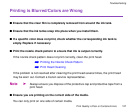Print Quality is Poor or Contains Errors
124
Troubleshooting
Cannot Print to End of Job
■ Confirm the Page Size setting matches the size of the paper loaded in the printer.
First, check the Page Size setting in the application.
Then check the Page Size setting in the Printer Properties dialog box for Windows or the
Page Setup dialog box for Macintosh.
Note
➤
When using an ECP printer port in Windows, you may not be able to print
due to the computer environment. For details, refer to "Problems Unique to
Windows".
■ Check the amount of the space on the hard disk.
You may need to increase the amount of free space by deleting any unnecessary files.
■ Check the size of the print data. For Windows XP and Windows 2000, if the size of
the data is too large, part of it may be lost. When the spool format is EMF, follow
the procedure below.
1
Open the Printer Properties Dialog Box.
2
On the Main tab, select Custom as the Print Quality setting, and Click
Set...