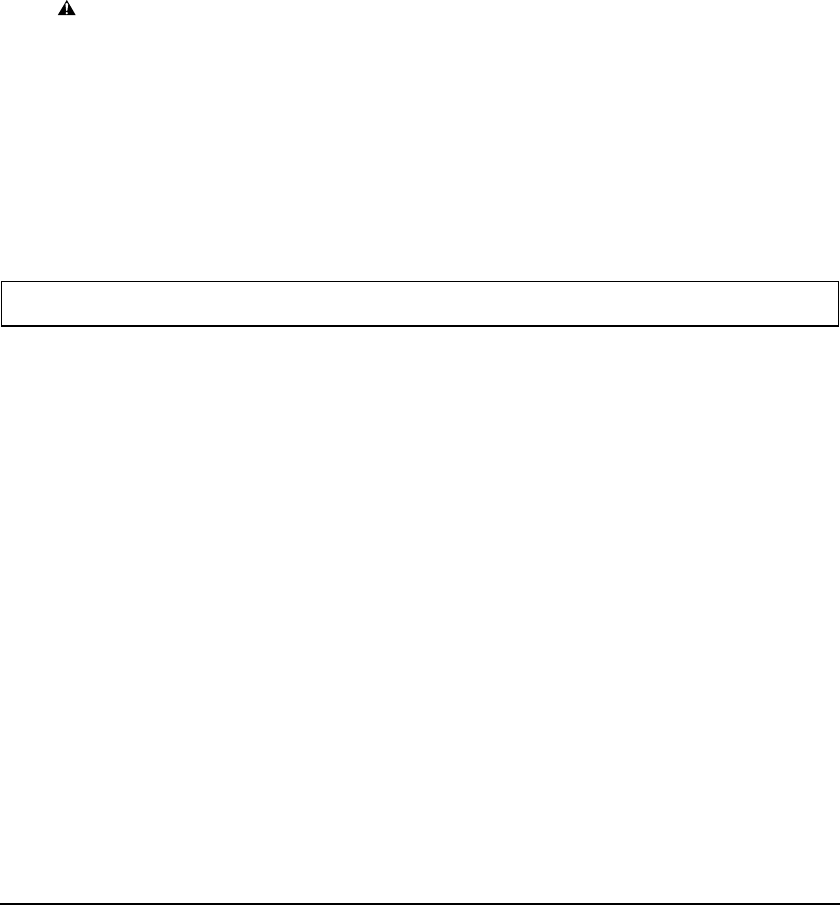
Chapter 11 Troubleshooting 120
Outputting stops in-progress
When copying or printing from a computer
zPaper does not feed properly.
See “Cannot print at all, cannot print correctly,” on page 117.
zThe machine has been printing continuously over a long period.
If so, the print head will overheat. To protect the print head, printing will stop temporarily and
resume after a period of time. Interrupt printing when appropriate, turn OFF the machine, and wait
at least 15 minutes.
CAUTION
• The area around the print head may become extremely hot. Do not under any circumstances touch it.
When copying
zYou are copying high-resolution documents such as photographs or
illustrations.
If you are copying high-resolution documents, processing the data will take time, and copying will
appear to have stopped. Wait until data is processed. If you are copying a document with a large
printing area (with small margins) or are copying multiple sets, copying may stop to allow the ink
time to dry.
Memory card problems (MP370)
Memory card is not recognised
zThe memory card is not correctly inserted into the card slot.
• Reinsert the memory card into the card slot securely. (See page 49.)
• Reinsert the memory card into the appropriate card slot. (See page 49.)
• Reinsert the memory card into the card slot with its front side (labelled side) facing outside.
(See page 49.)
zThe xD Picture card is directly inserted into the card slot.
Remove the memory card, insert it into the CF card adaptor correctly, and insert the CF card
adaptor into the card slot. (See page 49.)


















