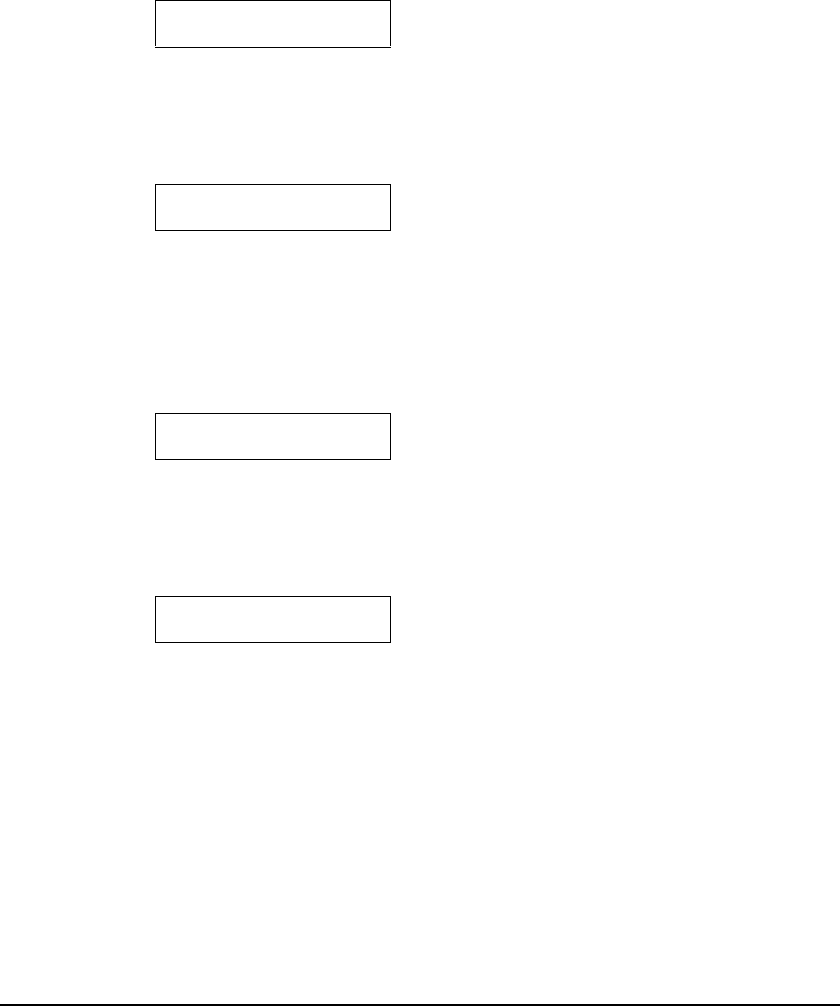
Chapter 5 Photo Printing from a Memory Card (MP370) 72
6 Press [OK/Set].
7 Use [] or [] to select <IMAGE NUMBER> or <DATE>.
z If you select <IMAGE NUMBER>:
1. Press [OK/Set].
2. Use [] or [] to select the first image number you want to print.
•Keep [] or [] pressed to advance quickly through the image numbers.
• To find the image number, you will need to print the index beforehand. (See page 65.)
3. Press [OK/Set].
4. Use [] or [] to select the last image number you want to print.
•Keep [] or [] pressed to advance quickly through the image numbers.
5. Go to step 8.
z If you select <DATE>:
1. Press [OK/Set].
2. Use [] or [] to select the first recorded date of photographs you want to print.
•Keep [] or [] pressed to advance quickly through the dates.
• To find the date, you will need to print the index beforehand. (See page 65.)
3. Press [OK/Set].
4. Use [] or [] to select the last recorded date of photographs you want to print.
•Keep [] or [] pressed to advance quickly through the dates.
5. Go to step 8.
Ex:
3.FIRST IMAGE:
001
Ex:
4.LAST IMAGE:
001
Ex:
3.DATE: From
02/06/2003
Ex:
4.DATE: To
08/06/2003


















