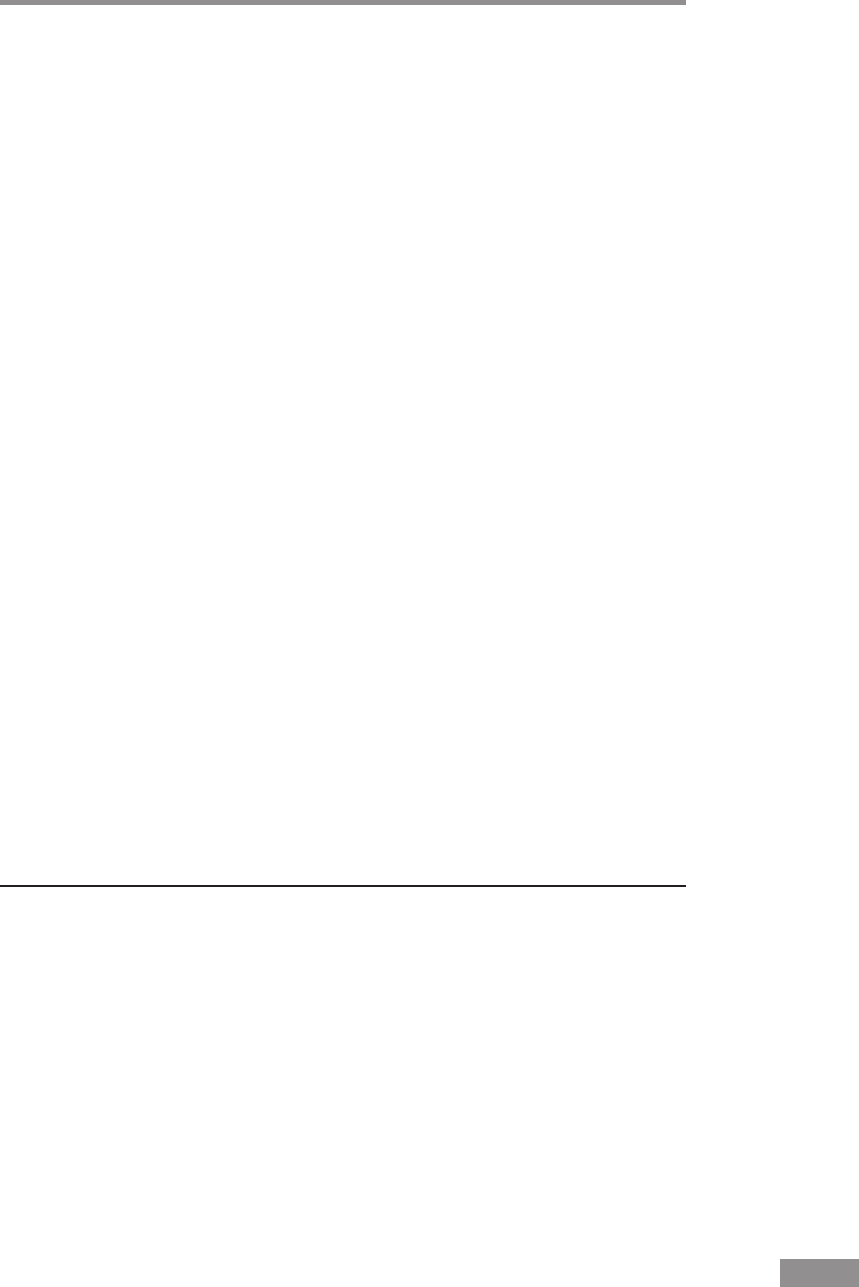
Before Using the Scanner 7
• Do not place paper clips, staples, necklaces, or any other metallic objects
on top of the scanner. Liquids or small metallic objects that get inside of
the scanner create a risk of fire or electrical shock. If such foreign matter
does get inside of the scanner, unplug the power cord immediately, and
then contact your local authorized Canon dealer or service representative
for assistance.
• Do not install the scanner in a dusty or humid location. Doing so creates a
risk of fire or electrical shock.
• Do not place objects on top of the scanner. The object could injure
someone if it falls or tips over.
• To prevent any risk of fire or electrical shock, be sure that the power source
meets the power requirements of the scanner.
• When unplugging the power cord, always grasp the plug. Pulling on the
cord itself could expose or break the wires in the power cord, damaging the
cord and creating a risk of fire or electrical shock.
• To allow you to easily unplug the power cord at any time, do not place
other objects around the power outlet. Such obstacles could prevent you
from unplugging the power cord quickly in an emergency.
• Do not spill liquids or flammable chemicals (such as alcohol, paint thinner,
or benzene) on the scanner. Doing so creates a risk of fire or electrical
shock.
• If the scanner will not be used for an extended period of time, unplug the
power cord for safety’s sake.
• When operating this scanner, avoid wearing loose fitting clothing, dangling
jewelry, or other material that could get pulled into the scanner. Injury
could result. Be especially careful if you are wearing a necktie or have long
hair. In the event that some article or clothing does get caught in the
scanner, turn the power OFF immediately.
• Be careful when placing paper in the scanner and when removing jammed
paper. It is possible to cut your hand on the edge of a sheet of paper.
Disposal
When disposing of this scanner, be sure to follow all local ordinances and
laws or consult with the retailer who sold you the scanner.


















