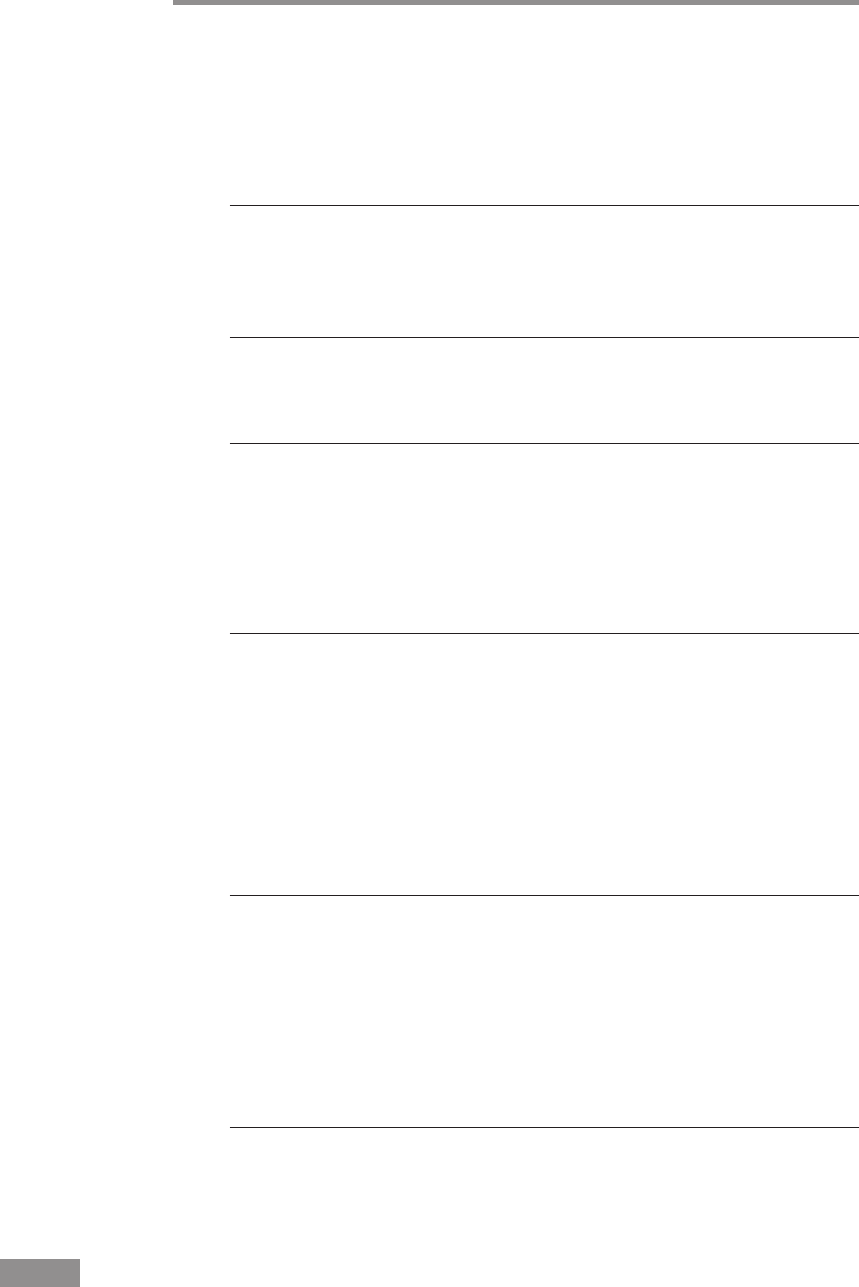
60 Troubleshooting
Scanned Images Are Not Correct
If the scanned images are not clear, if there are lines or spots on the images, or
if there is some other problem with scanned images, the likely causes are
listed below. Check each item and take the appropriate action.
Cause The sensor glass or the rollers inside the scanner are dirty.
Remedy Clean the sensor glass and rollers. (For instructions on cleaning
the sensor glass and rollers, see “Cleaning the Sensor Glass and
the Rollers,” on p. 46.)
Cause The scanner’s internal sensor glass is scratched.
Remedy Contact your local authorized Canon dealer or service
representative.
Cause The application software is not set up properly for
scanning.
Remedy Check the scanning settings of the scanning utility.
For example, if the scanned image is blank, the brightness setting
may be too high. If the resulting scanned images are too dark, the
brightness setting may be too low.
Cause The scanner driver or application software is not running
normally.
Remedy If the software is set properly for scanning and scanning is still
not possible, the scanner driver or the application software may
not be running normally. Reinstall the scanner driver or the
application software. (For details on how to install the scanner
driver, see “Installing the Scanning Utility,” on p. 17. For details
on how to install the application software, refer to the application
software instruction manual.)
Cause Attempting to use a function of the CR-55 that is not
supported by the application software.
Remedy Some application software may not support certain functions,
such as automatically detecting the paper size or changing the
scanning mode/resolution through the scan panel. Using such
application software for scanning may yield abnormal scanning
results. Try scanning without using functions such as automatic
paper size detection or margin settings.
If problems with the scanned images persist even after trying these solutions,
contact your local authorized Canon dealer or service representative.


















