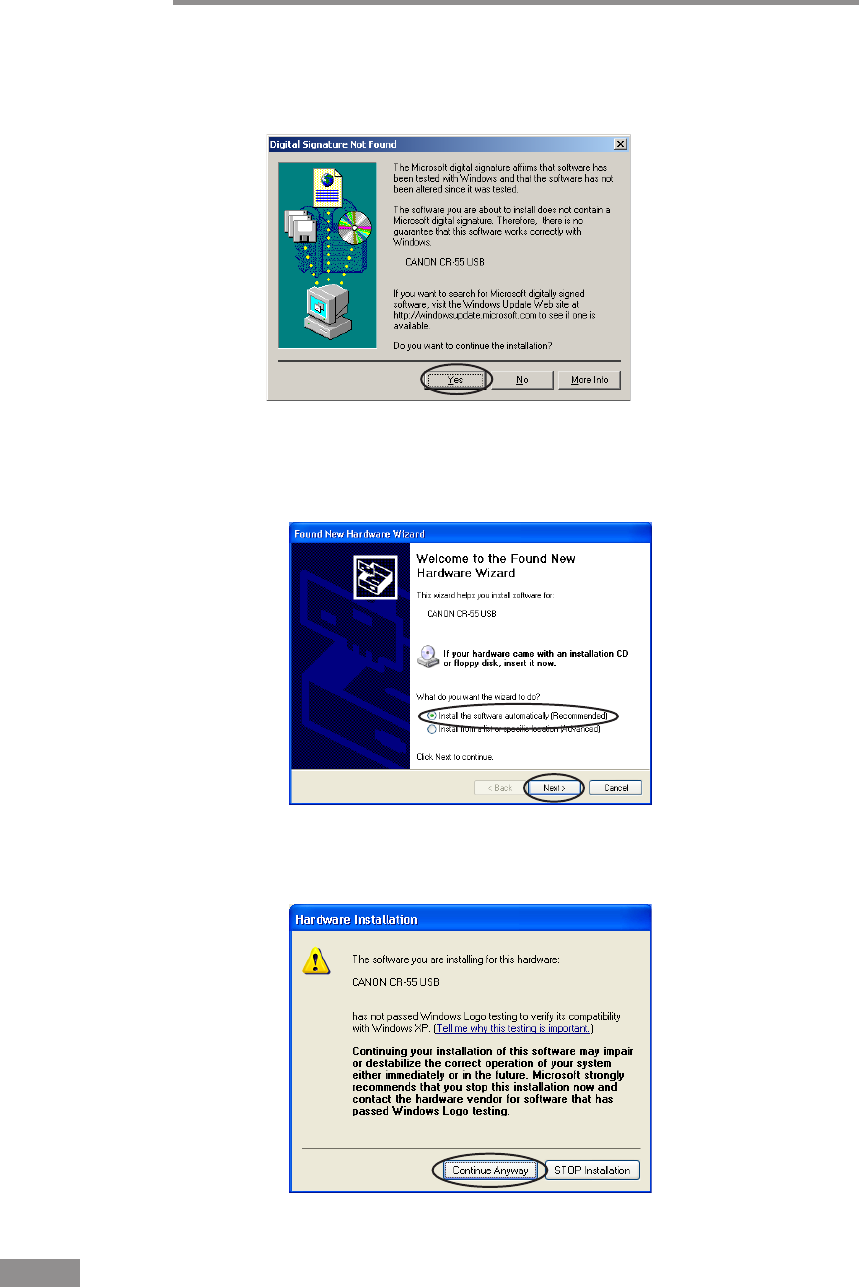
24 Installing the Scanner
• Windows 2000 Professional
The Digital Signature Not Found dialog box is displayed. Click [Yes] to
continue installation.
• Windows XP
The Found New Hardware Wizard starts.
1.
On the Welcome to the Found New Hardware Wizard screen, select [Install
the software automatically (Recommended)], and then click the [Next] button.
2. The Hardware Installation dialog box is displayed. Although a message
is displayed indicating that the driver "has not passed Windows logo
testing", click the [Continue Anyway] button.


















