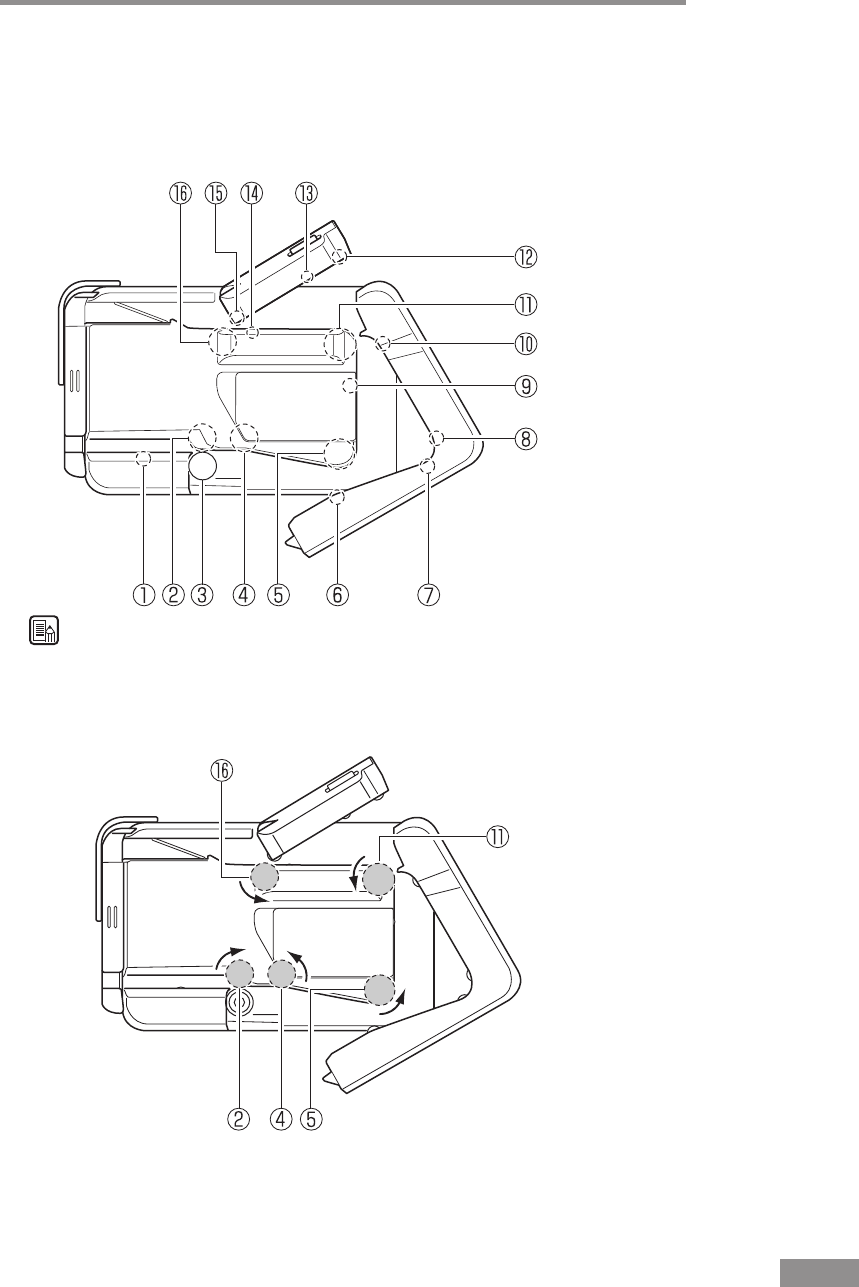
Regular Maintenance 47
3
Dampen a cloth with water, wring the cloth out thoroughly, and then wipe the
dirt off of the rollers while rotating them.
There are 18 rollers located in the positions illustrated below. (Rollers !3 and
!4 comprise two rollers each, an upper roller and a lower roller.)
Note
• Move roller t in the direction of the arrow to rotate rollers w, r, t,
!1, and !6.
When cleaning rollers w, r, t, !1, and !6, wipe them while rotating
roller t.
• Use a cotton swab to wipe the dirt off of the rollers that are difficult to
reach, such as rollers q, w, !0, !4, !5, and !6.
• Do not force the rollers if they will not turn. In this case, wipe dirt only
off of the exposed area.


















