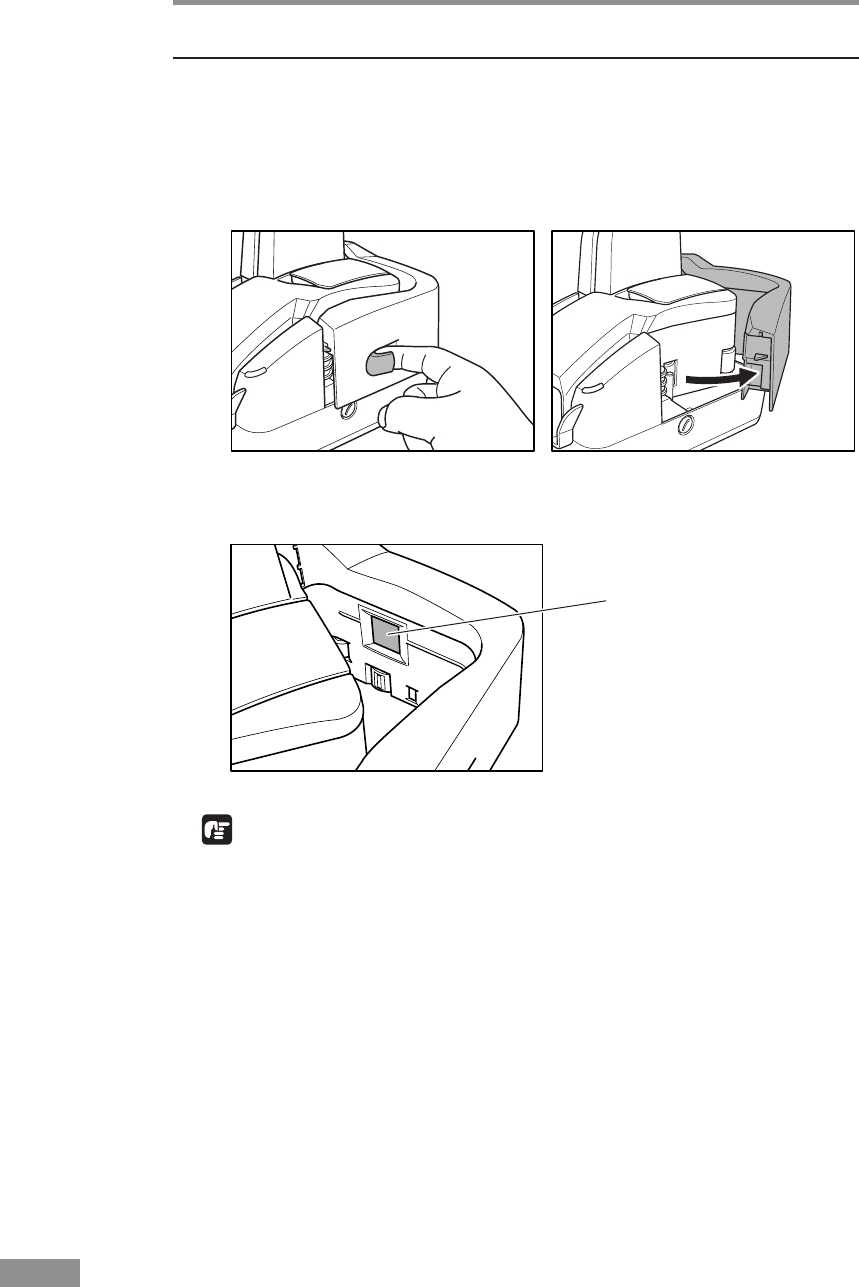
50 Regular Maintenance
Ink Absorber
Cleaning Around the Ink Head and Ink Absorber
Ink that collects around the ink jet nozzle may stain your documents or cause
text to smudge when it is printed. Periodically clean the area around the ink
heads and the ink absorber.
1
Hook your finger around the open lever and open the maintenance cover.
2
Dampen a cloth with water, wring the cloth out thoroughly, and then wipe off
the dirt around the ink absorber.
IMPORTANT
If your documents are stained and smudged from printing even after you
clean the ink absorber, you should replace the ink absorber. Contact your
local authorized Canon dealer or service representative.


















