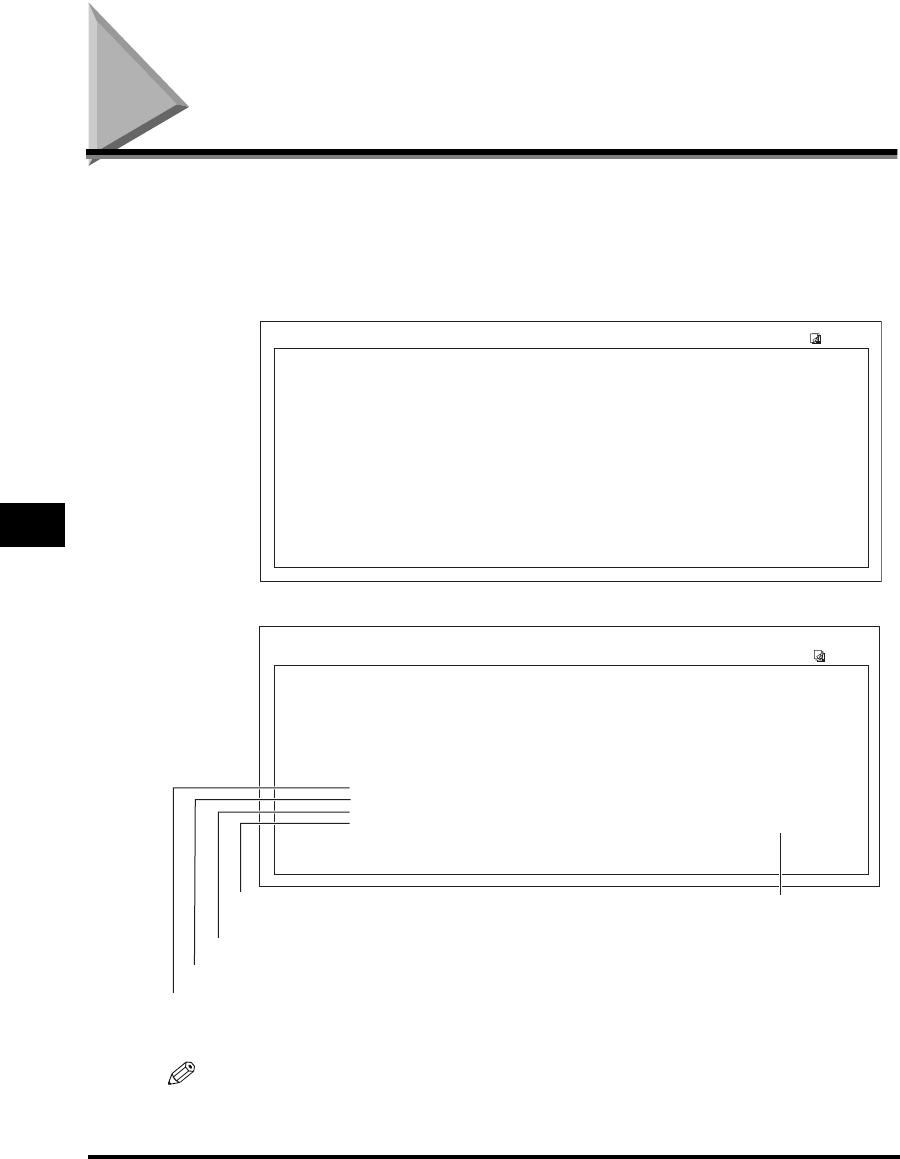
Adjusting the TX REPORT Setting
6-4
Reports and Lists
6
Adjusting the TX REPORT Setting
The machine can print a TX (transmission) report (TX REPORT or ERROR TX
REPORT) after sending a document. You can set it to print every time it sends a
document, or only when an error occurs. Alternatively, you can disable printing the
report. By default, the machine is set to print a TX report only when an error occurs.
NOTE
The recipient's fax/telephone number (RECIPIENT ADDRESS) is not shown for the
manually sent faxes.
*******************
*******************
*** ***
TX REPORT
TRANSMISSION OK
RECIPIENT ADDRESS 1 432 2060
ST. TIME 12/03 17:52
TIME USE 2
PGS. 4
RESULT OK
12/03 2003 17:52 FAX 1234567 CANON 001
TX REPORT
************************
************************
*** ***
ERROR TX REPORT
12/03 2003 17:21 FAX 1234567 CANON 001
TX FUNCTION WAS NOT COMPLETED
RECIPIENT ADDRESS 20 545 8545
ST. TIME 12/03 17:21
TIME USE 1
PGS. 1
RESULT NG 0x21
OK: Transmission successful
NG: Some or no pages sent
Error code*
Number of pages sent
Transmission duration
Transmission time
* See "Error Codes," in the Additions and Corrections for the Basic Guide, the Facsimile Guide, and the Set-Up Sheet.
ERROR TX REPORT


















