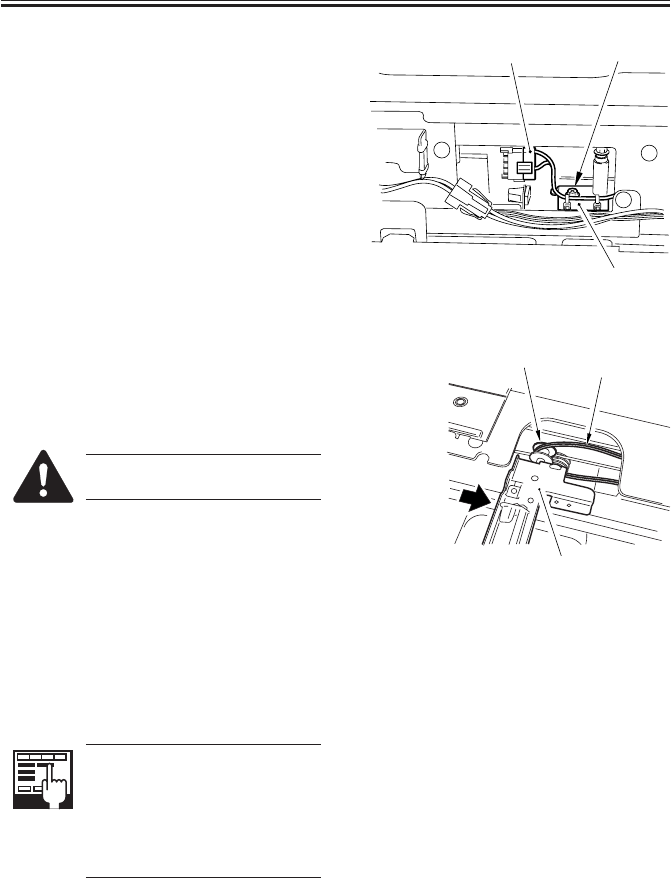
COPYRIGHT
©
2001 CANON INC. 2000 2000 2000 2000 CANON iR2200/iR2800/iR3300 REV.0 MAR. 2001
CHAPTER 2 ORIGINAL EXPOSURE SYSTEM
2-17 R
6) Disconnect the connector [1].
7) Remove the screw [2], and detach the
cable fixing plate [3].
F02-501-03
8) Push the No. 1 mirror base, and move
the No. 2 mirror base [1] as far as the
cut-off in the frame; then, free the cable
[3] from the pulley [2].
When mounting the lamp, take
care not to twist the cable [3].
F02-501-04
5.1.2 After Replacing the Scanning Lamp
Execute ‘CCD auto adjust’ in service
mode, and record the updated CCD adjust-
ment data on the service label.
1.COPIER>FUNCTION>
CCD>CCD-ADJ
CCD Auto Adjust
2. All items under
COPIER>ADJUST>CCD.
CCD Adjustment Data
[1] [2]
[3]
[2]
[1]
[3]


















