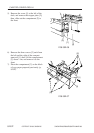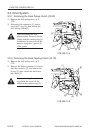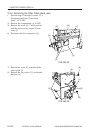COPYRIGHT
©
2001 CANON INC. 2000 2000 2000 2000 CANON iR2200/iR2800/iR3300 REV.0 MAR. 2001
CHAPTER 8 PAPER DECK-L1
8-29 P
3.2.7 Adjusting the Registration for the Deck
If you must adjust the left/right registra-
tion (standard: 0 ±1.5 mm), perform the fol-
lowing:
1) Sliding out the compartment. (p. 8-17P)
2) Using the two screws [2], change the
position of the latch plate [1] of the
deck open solenoid (SL2D) found at the
left rear. (At this time, use the index [3]
on the latch plate as a reference.)
F08-302-10
3) Close the compartment, and check to
make sure that the gap of the front cover
is 3 ±1 mm.
4) If the gap is not 3 ±1 mm, adjust the
front cover. (p. 8-19P)
3.2.8 Adjusting the Position of the Support Member
If the compartment cannot be opened/
closed smoothly and the position of the sup-
port roller must be adjusted, perform the
following:
1) Remove the front cover. (p. 8-18P)
2) Using the four screws [4] of the roller
support plate [3], make adjustments so
that the support roller [1] and the floor
[2] is about 3 mm when the compart-
ment is fully slid out. (At this time, use
the scale [5] on the front side plate as a
reference.)
F08-302-11
[1] [3] [2]
[4]
[5]
[2]
[1]
[3]
A
[4]