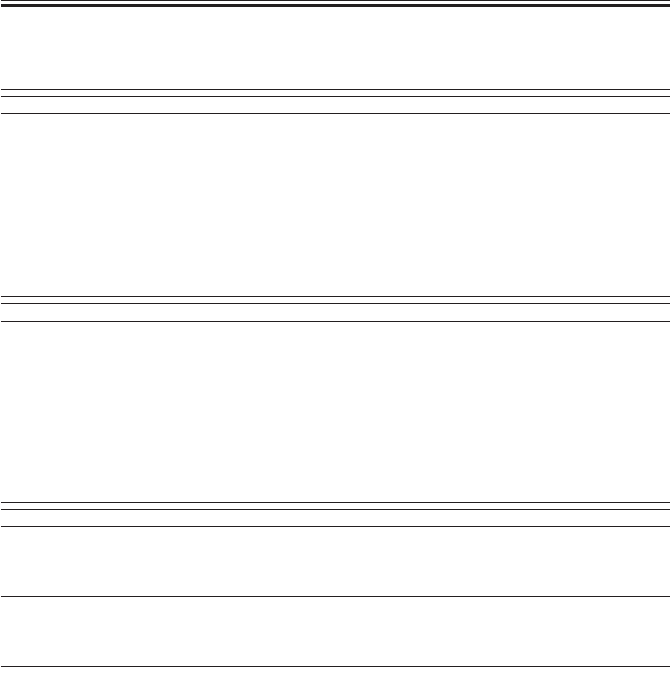
COPYRIGHT
©
2001 CANON INC. 2000 2000 2000 2000 CANON iR2200/iR2800/iR3300 REV.0 MAR. 2001
CHAPTER 4 TROUBLESHOOTING IMAGE FAULTS/MALFUNCTIONS
4-37 T
4.4 Message Indication
4.4.1 The “Add Toner” message fails to go OFF.
1. Toner sensor (S1), DC controller PCB
After toner supply, is ‘0’ (absence of toner) indicated in the following ser-
vice mode: bit 0 of COPIER>I/O>DC-CON>P008?
YES: The toner sensor is faulty. Replace the sensor.
NO: Check the wiring; if normal, replace the DC controller PCB.
4.4.2 The “Control Card Set” message fails to go OFF (when no card
reader is installed).
1. Shorting connector
When the main controller is replaced, the shorting connector must be re-
moved from the old PCB and mounted to the new PCB. Is the shorting con-
nector fitted to the connector J1060 of the main control card?
NO: Fit the shorting connector.
YES: The main controller PCB is faulty. Replace the PCB.
4.4.3 The “Add Paper” message fails to go OFF.
1. Cassette pickup assembly
Is the lifter mechanism of the cassette normal?
NO: See “The lifter fails to move up (pickup from cassette).”
2. Cassette 1/2 paper sensor detecting lever
Are the shape, mounting, and operation of the paper sensor lever normal?
NO: Correct or replace the sensor.
3. Pickup PCB, DC controller PCB
When paper is placed in the cassette, is the paper detection signal present at
J302A of the DC controller PCB? (cassette 1: J302-A10 (from 0 to 5 V),
cassette 2: J302-A11 (from 0 to 5 V))
NO: The paper sensor or the pickup PCB is faulty. Replace the PCB.
YES: The DC controller PCB is faulty. Replace the PCB.


















